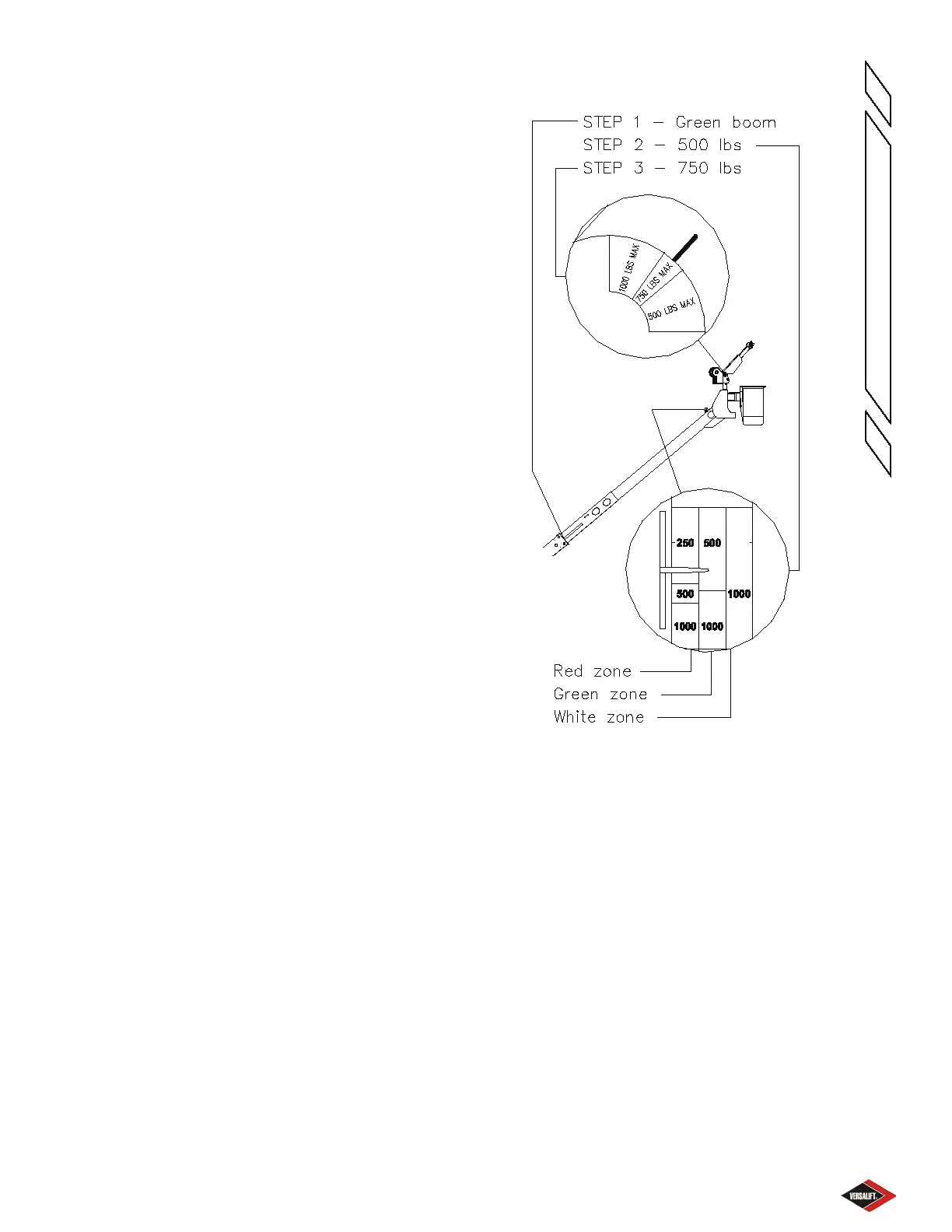4-13
39026-03 02/17VERSALIFT VST-8000/8500/9000/9500-I
OPERATION
2. Read the capacity from the inner boom pointer.
If the boom in step 1 was white, read the capacity
from the white portion of the decal. If the boom
in step 1 was green, read the capacity from the
green portion of the decal. If the boom in step 1
was red, read the capacity from the red portion
of the decal.
3. Check the capacity of the jib pole by reading the
decal near the jib pole tilt pivot.
4. The actual lifting capacity is the smaller of the
two capacities determined in steps 2 and 3.
Example – See Figure 4.9 for 1000 lbs. Jib
1. In this example, the boom is green where it exits
the outer boom.
2. Reading the green zone, the inner boom pointer
indicates 500 lbs capacity.
3. The jib pole tilt decal reads “750 MAX”.
4. The actual lifting capacity is the smaller of the
two capacities determined in steps 2 and 3.
Therefore, the actual capacity is 500 lbs.
Reading the Jib Capacity for 1000 lbs.
Figure 4.9