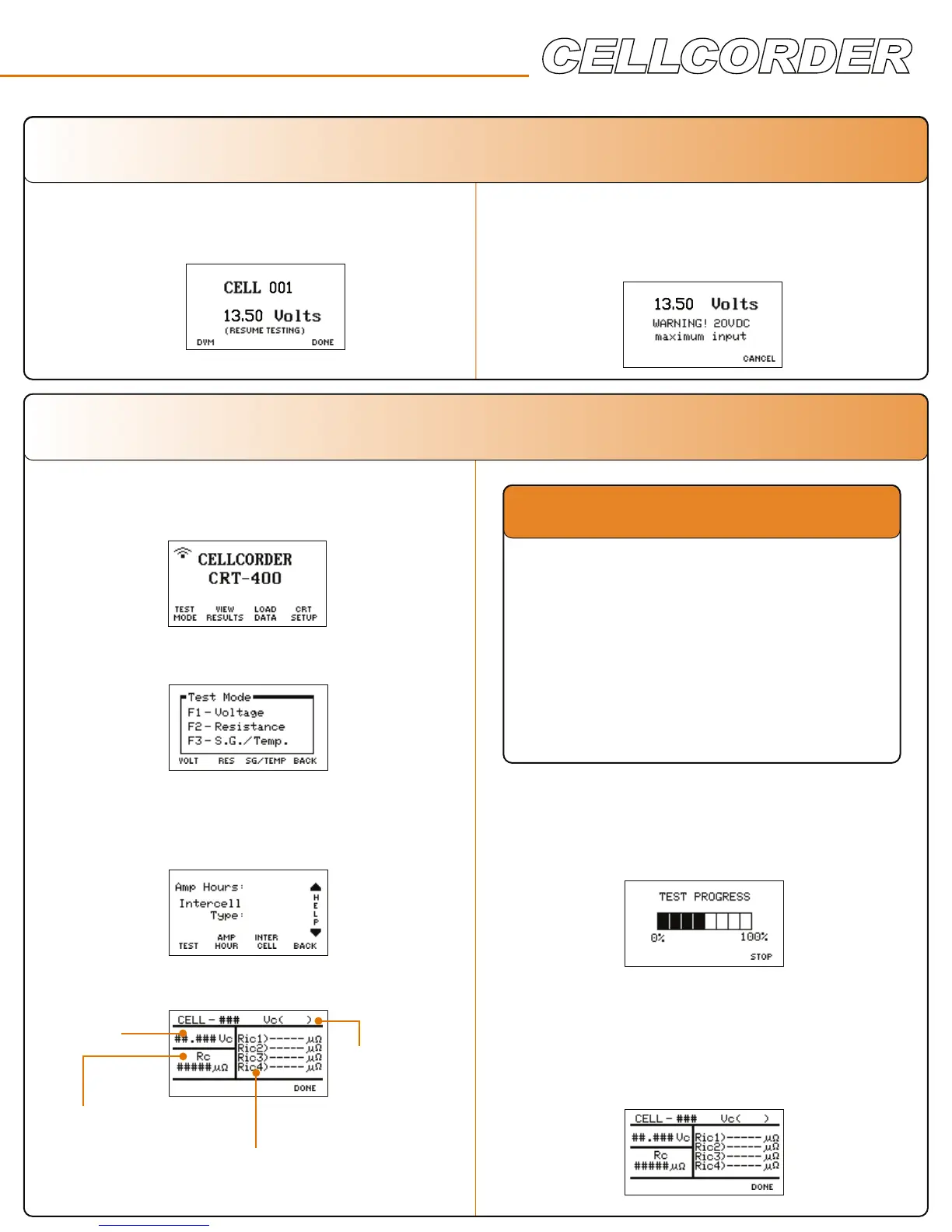CRT-400 Cell Resistance Tester
The Cellcorder is also a Digital Voltmeter (DVM)
1.
In the voltage mode, select DVM by pressing
the F1 button.
2. The screen displays the measured voltages.
3. Readings are not saved in DVM mode.
Taking Resistance Radings
1.
Connect the resistance test leads to the
Cellcorder and select Test Mode/F1.
2. From the Test menu, select F2-Resistance.
3. Select the Amp Hour rate/F2 of the cell
being tested. Specify the number of
Intercell connections/F3 per cell.
4. Select Test/F1.
No VFloat Readings Exist.
Now What?
If "No VFloat readings exist. Are you sure
you want to continue?” appears. Choose
No/F2, read voltage, then resume resistance
testing. Reading voltage before resistance
results in more accurate voltage readings
because skewing is not a factor. If you
choose Yes/F1, voltage and resistance are
read concurrently. Concurrent readings are
subject to the skewing effect.
5. Connect the leads to the cell. See lower-left
for some examples; refer to the CRT-400 User’s
Guide for more details. Press the orange Test
button. The display shows test progress.
6. When the unit beeps, remove the probes.
When leads are moved, the cell number
advances automatically to the next cell.
7. When finished testing, press the Done/F4
button.
Voltage
Internal Cell
Resistance
Up to 4
Intercell Readings
(mem) Voltage
Readings Stored
in Memory
(act) Actual
Voltage Reading
™
