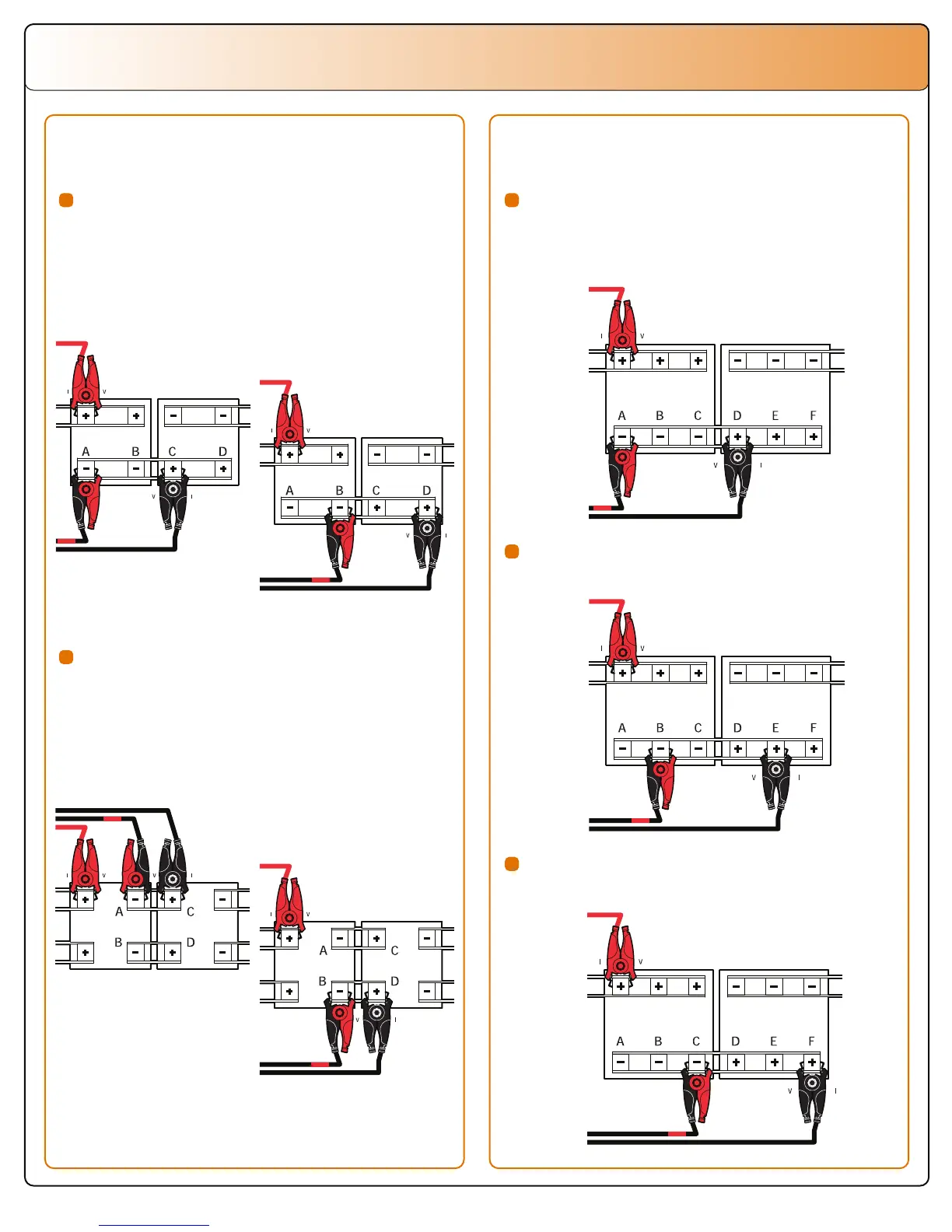RED/BLACK BLACK
RED
Connecting the Resistance Leads
These figures show connections
for dual post cells.
These figures show connections
for triple post cells.
Take two readings.
Read with the intercell leads connected
from terminal posts A to C.
Then read with the intercell leads connected
from terminal posts B to D.
Take three readings.
Read with the intercell leads connected
from terminal posts A to D.
Reading 1
Reading 2
Then read with the intercell leads
connnected from terminal posts B to E.
Take two readings.
Read with the intercell leads connected
from terminal posts A to C.
Then read with the intercell leads
connected from terminal posts B to D.
Then read with the intercell leads
connnected from terminal posts C to F.
Reading 3
Reading 2
Reading 1
Reading 2
Reading 1
RED/BLACK BLACK
RED
RED/BLACK BLACK
RED
RED/BLACK
BLACKRED
RED/BLACK BLACK
RED
RED/BLACK BLACK
RED
RED/BLACK BLACK
RED
