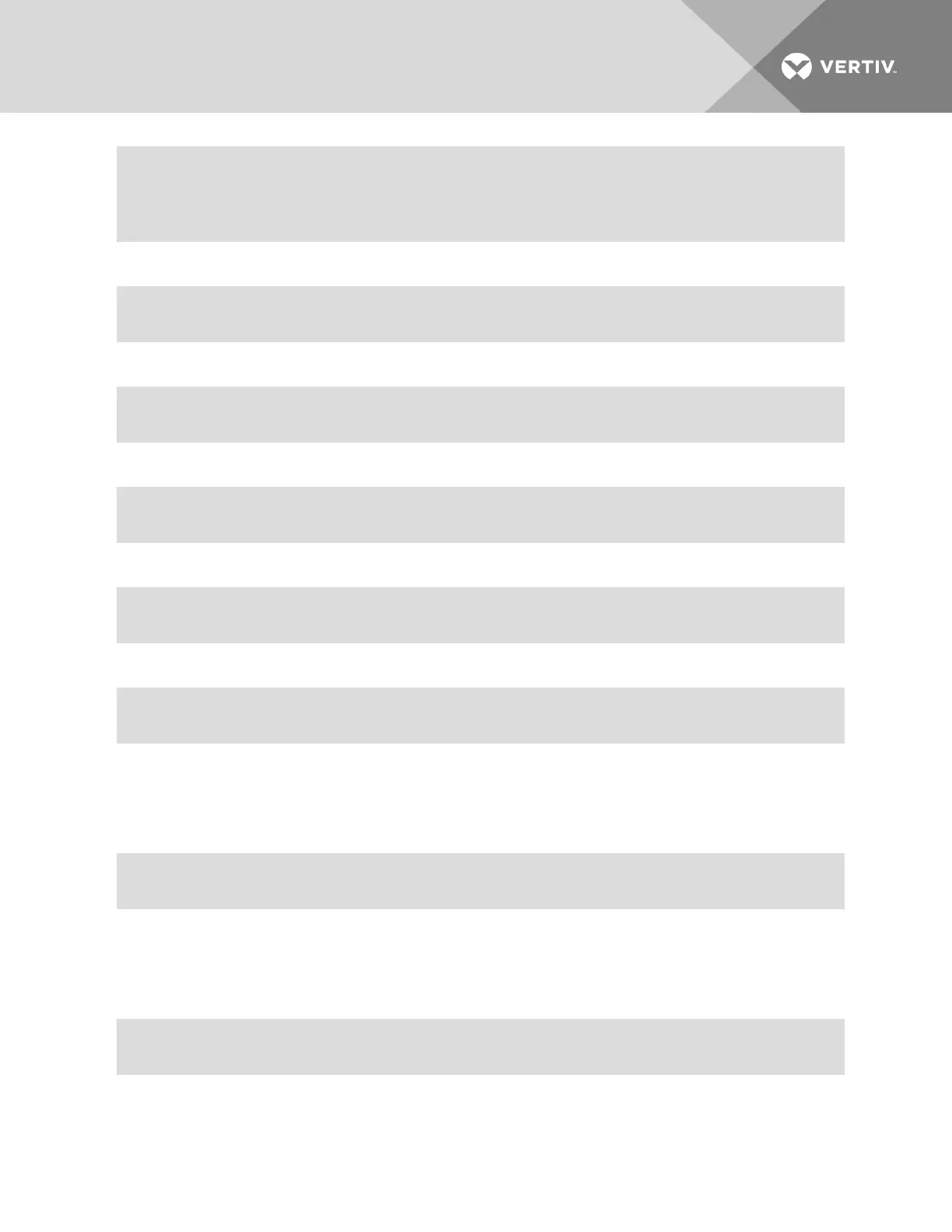--:- access cli-> cd ..
-or-
--:- access cli-> cd ../
Moves up one directory level and displays the following:
--:- / cli->
Example:
--:- access cli-> cd /
Moves to the top level and displays the following:
--:- / cli->
Example:
--:- access cli-> cd /information
Displays the following:
--:- information cli->
2.1.3 commit
Save settings.
Syntax:
**:- settings cli-> commit
2.1.4 delete
Delete a node.
Syntax:
--:- / cli-> delete <Path> <parameter>
2.1.5 exit/quit
Exit the CLI and return to the login prompt.
Vertiv | Avocent® ACS6000 Advanced Console Server Command Reference Guide | 8
