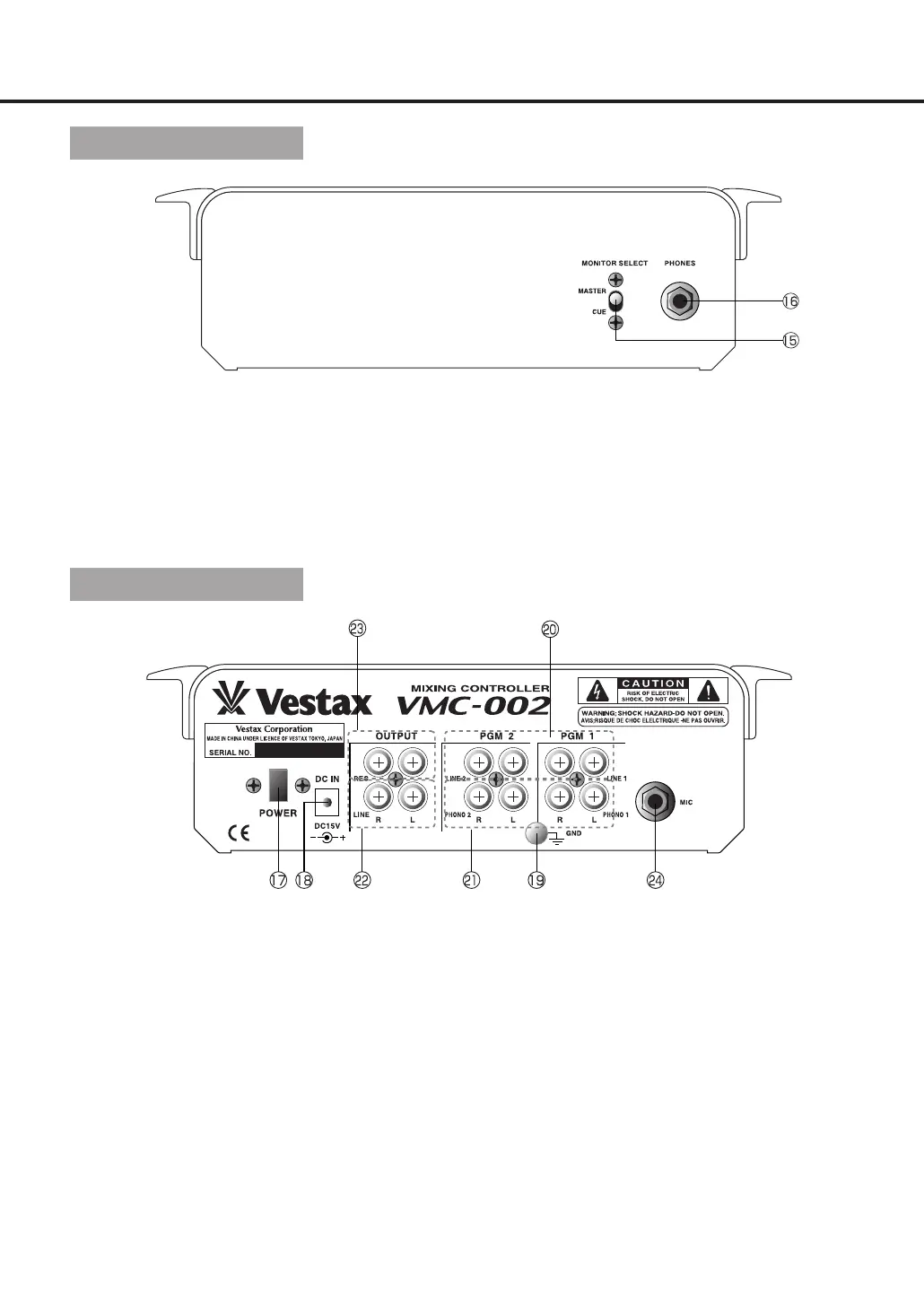6
FRONTPANEL
REARPANEL
!6 PHONE JACK
Connecttheheadphoneswiththeimpedanceof
8ohmto600ohm.
!5 MONITOR SELECT SWITCH
This switch is used to select the way of
monitoringfromfollowing.
CUE・・・・・・Itallowsyoutohearinputsignalof
PGM1,PGM2selectedbyCFMONITOR
!3.
MASTER・・・Itallowsyoutohearthesignalof
LINEOUT.
@1PHONO INPUT JACK
Connect turntables equipped with MM (Moving
Magnettype)cartridge.Thesignal
fromthe turntable isfed to the PGM channels
whenPhonoinputisselected.
@2LINE OUT JACK
Connecttotheinputofpoweramplifier.
@3REC OUT JACK
Connect to the input jack of the tape recorder,
MD, DAT, etc. The output level of this jack is
fixedanddoes notchangewith theMASRER
LEVEL
!0.
@4MIC INPUT JACK
InputjackforMIC.
!7 POWER SWITCH
Usetoturnpoweron.
!8 POWER JACK
ConnecttheVestaxDC-15A,ACadaptor.
!9 GROUND TERMINAL
Connect this terminal to the ground lead of the
turntables.
@00LINE INPUT JACK
Connect the equipment with line level output
(-10dBor0dB),suchasCDplayers,
tapedecks, DATs,MDs, etc. The signal from
linelevelequipmentisfedtothe
PGMchannelswhenLineinputisselected.
