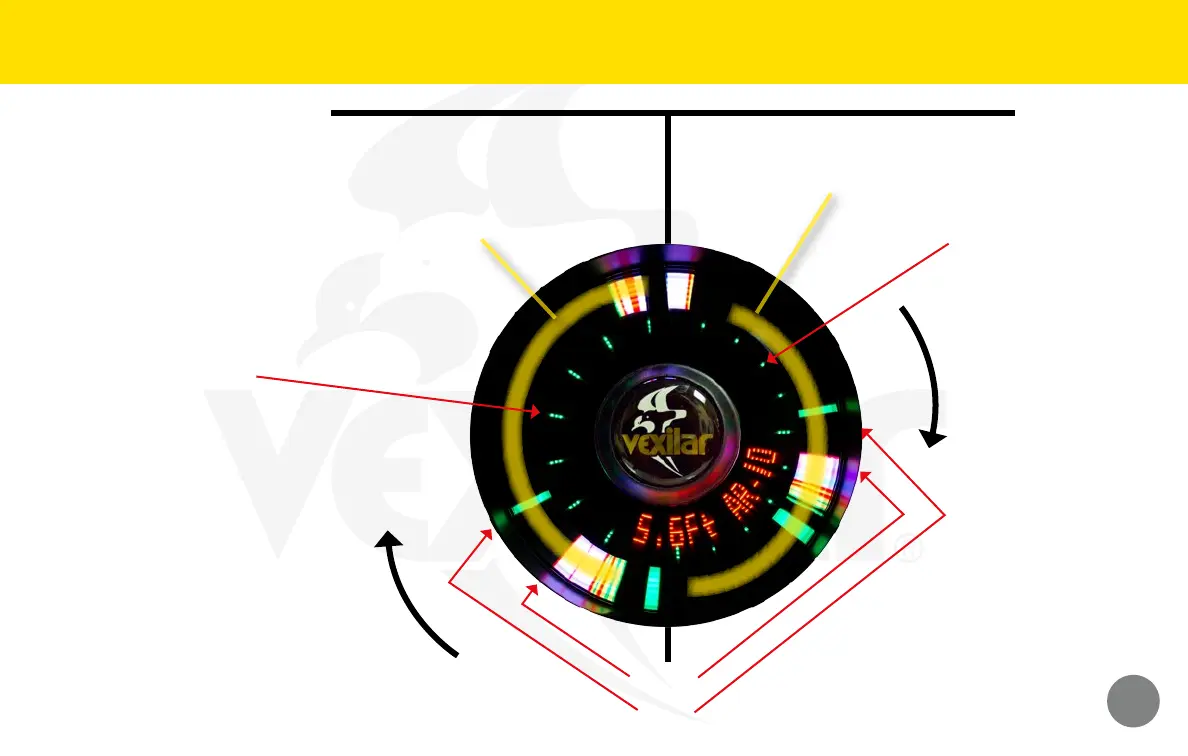51
THE RIGHT HALF represents the entire water
column from the transducer to the bottom.
THE LEFT HALF represents the zoom view
from the bottom up to 6, 12 or 18 feet. Read
the distance from the bottom up using the
green depth markers.
The zoom scale reads in the
opposite direction as the full view
scale. The bottom will always be at
the 7 o’clock position. Objects will
appear above this point. You can
only see objects as far o the bottom
as the zoom setting permits, which
is 6, 12 or 18 feet. Objects above
this level will only appear on the
right side, which shows the entire
water column.
FLX-30BB - Auto Zoom
FLX-30
™
BB OPERATION
Green hash marks will
appear every foot on the
left side.
Green hash marks will
appear every foot on the
right side to depths of up to
30 feet, every five feet for
depths to 60 feet and every
ten feet thereafter.
Bottom
Fish