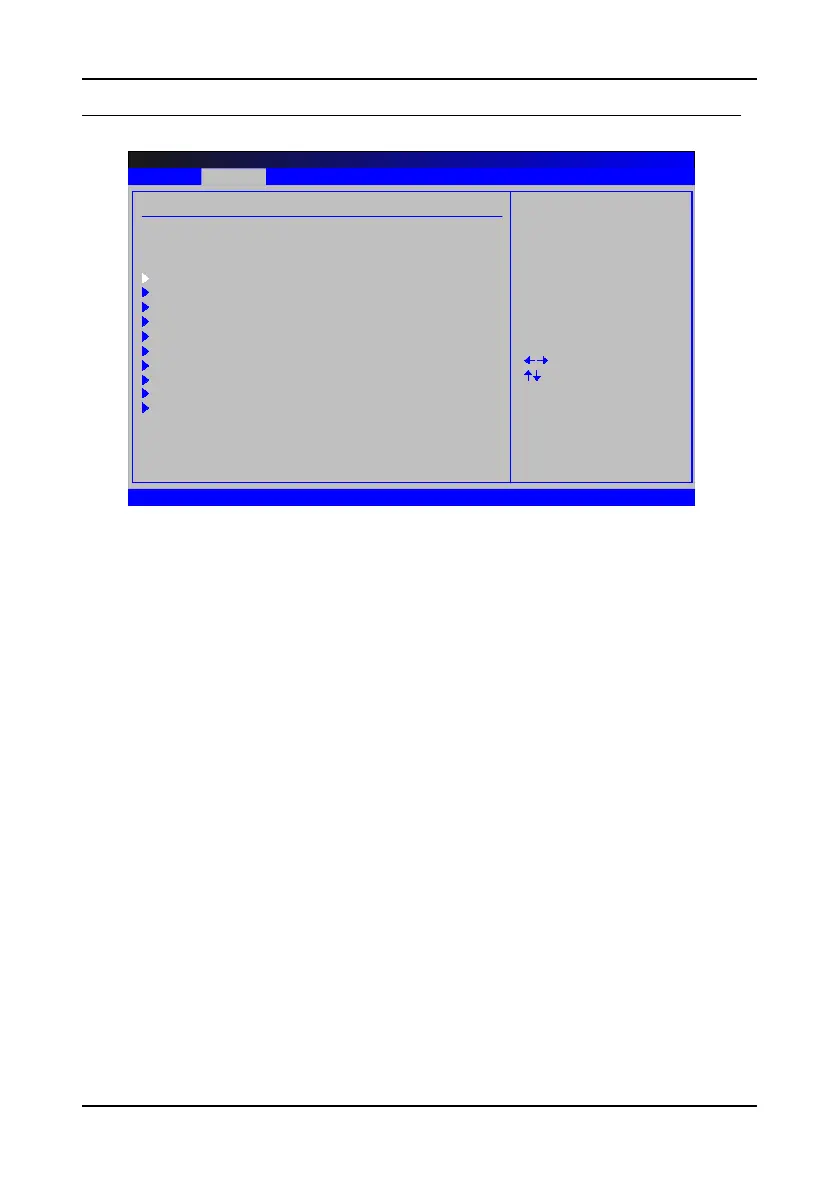Chapter 3
A
DVANCED
(A
DVANCED
S
ETTINGS
)
Select Item
Exit
Select Screen
Go to Sub Screen
ESC
Save and Exit
General Help
Configure CPU.
CPU Configuration
BIOS SETUP UTILITY
Main Advanced PCIPnP Boot
Advanced Settings
Security Chipset Exit
WARNING: Setting wrong values in below sections may
cause system to malfunction.
v02.61 (C) Copyright 1985-2006, American Megatrends, Inc.
F10
F1
Enter
IDE Configuration
Super IO Configuration
Hardware Health Configuration
ACPI Configuration
APM Configuration
PCI Express Configuration
Remote Access Configuration
Trusted Computing
USB Configuration
CPU Configuration
Configure the processor.
IDE Configuration
Configure the IDE (Integrated Drive Electronics) devices.
Super IO Configuration
Configure Super IO chipset.
Hardware Health Configuration
Configure/monitor the hardware health.
ACPI Configuration
Section for Advanced ACPI Configuration.
APM Configuration
Section for Advanced Power Management (AMP) Configuration.
PCI Express Configuration
Configure PCI Express.
