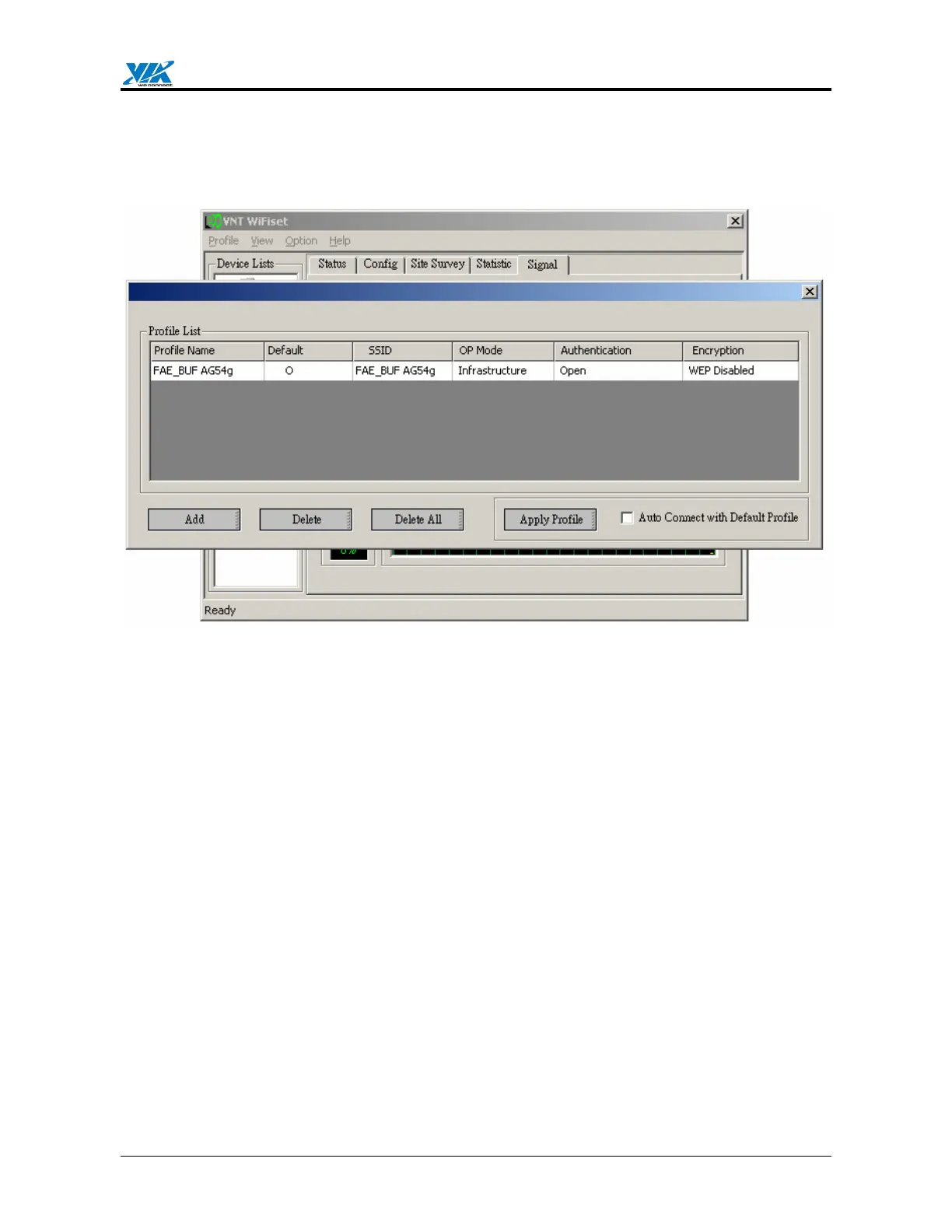VIA Technologies, Inc.
User's Manual
Revision 1.0 • February 22, 2006 - 14 - Windows Utilities
Step 3. The new profile is now successfully added to the Profile List, and it’s set to be a
default one automatically.
Figure 10. WiFiset—New profile added
4.1.6.2. Default profile and automatic connection
You can configure your device to automatically connect to a network according to the default
profile.
Step 1. Select a profile name from the Profile Select box.
Step 2. Click the Default Profile button.
Step 3. Select the check box for Auto Connect with Default Profile, and then click the
Apply Profile button.
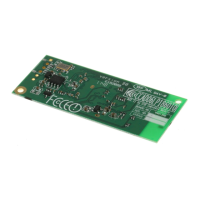