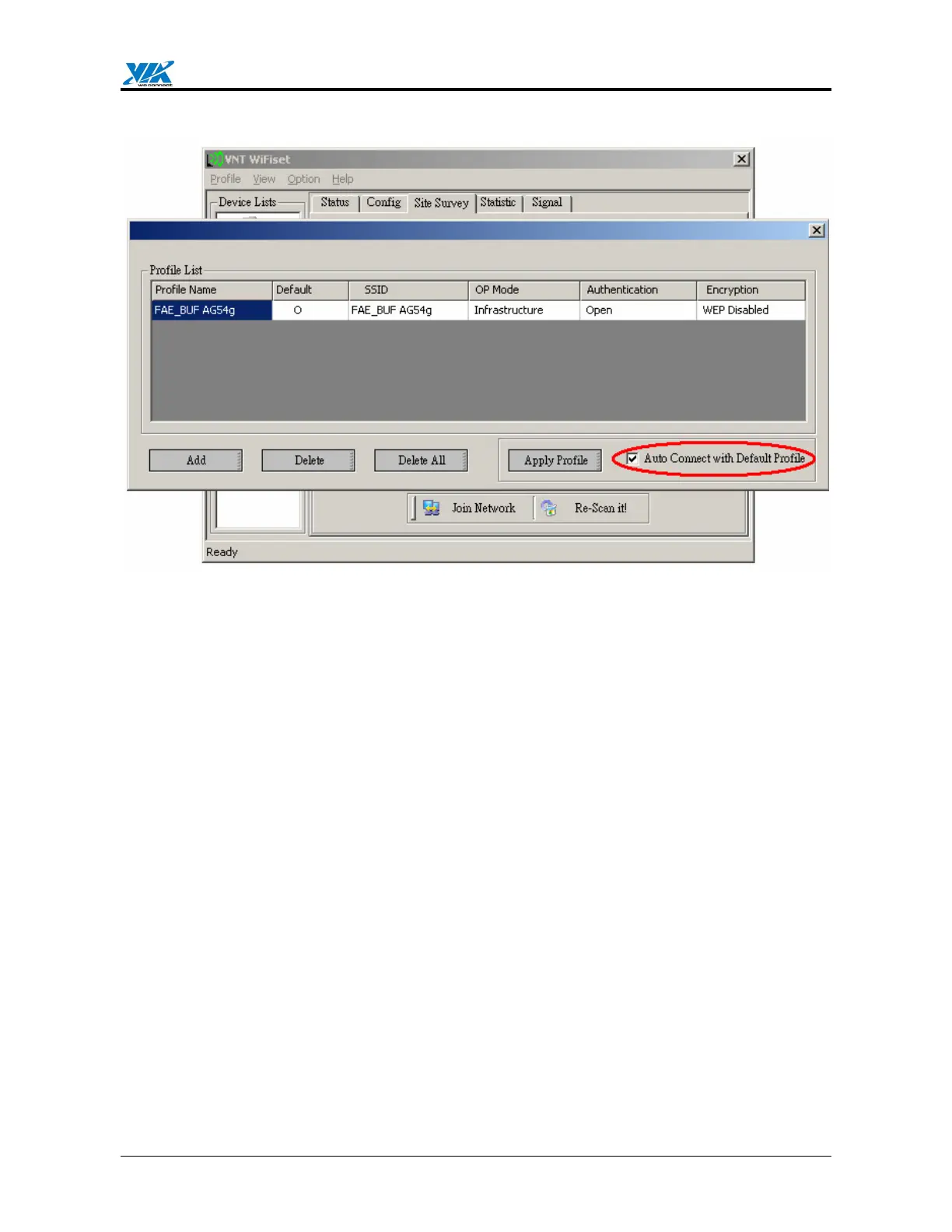VIA Technologies, Inc.
User's Manual
Revision 1.0 • February 22, 2006 - 15 - Windows Utilities
Figure 11. WiFiset—Auto Connect with Default Profile
Note: Once the device is set to automatically connect with a netowork according to the
default profile, most of the options under WiFiset’s Config tab would become unavailable,
and therefore appear dimmed—except for Power Save Mode and Auto connect. In addition,
a check mark would now appear in the Auto connect check box.
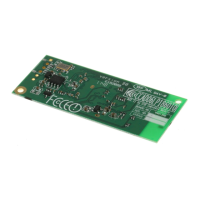