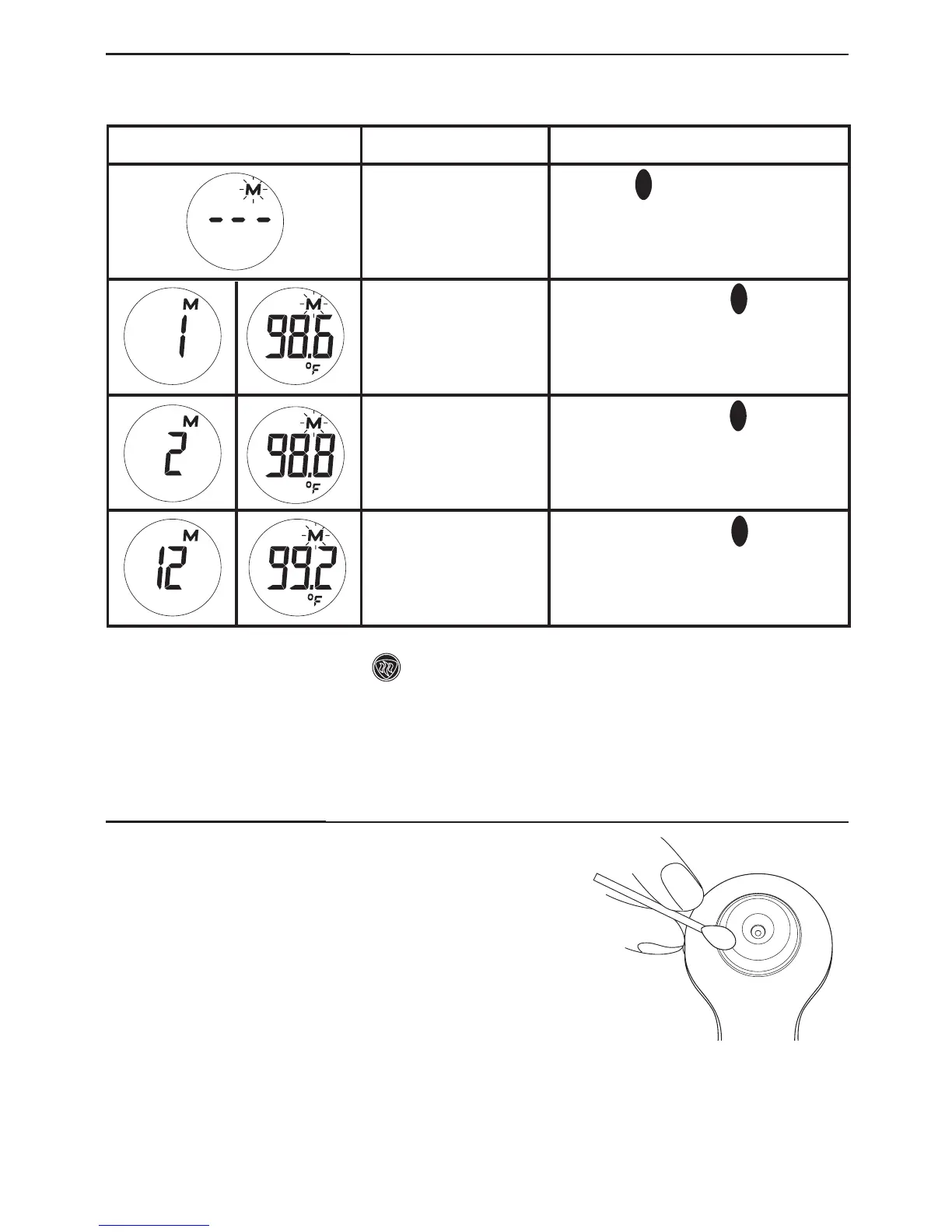10
8. MemoryTracker™ Mode
Use the following steps to recall the last 12 temperature measurements.
Display Display Meaning Description
Recall Mode Press the button to enter Recall
Mode when power is off. The
memory icon «M» flashes.
Reading 1
(the last reading)
Press and release the button to
recall the last reading. The number
1 will appear showing the last
saved reading.
Reading 2
(the second latest
reading)
Press and release the button to
recall the second latest reading.
Reading 12
(the last reading)
Press and release the button
consecutively to recall readings
in succession, up to the last 12
readings.
Pressing and releasing the Power button after the last 12 readings have been recalled will
resume the above sequence from reading 1.
9. Cleaning and Storage
Use an alcohol swab or cotton swab moistened with alcohol
(70% Isopropyl) to clean the thermometer casing and the
measuring probe. Ensure that no liquid enters the interior of
the thermometer. Never use abrasive cleaning agents,
thinners or benzene for cleaning and never immerse
the instrument in water or other cleaning liquids. Take
care not to scratch the surface of the LCD by replacing the
protective cap after use.