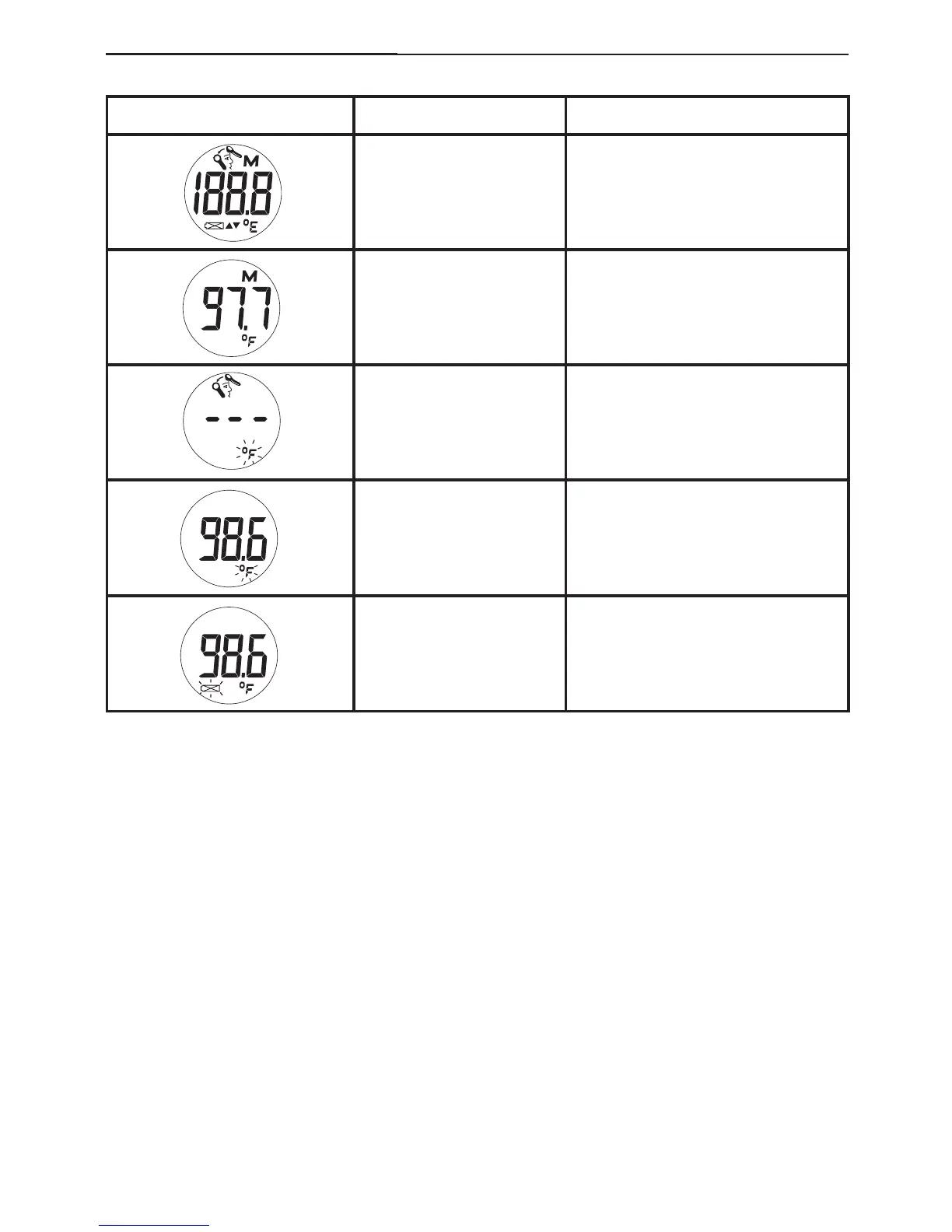7
5. Control Displays and Symbols
LCD Display Display Meaning Description
Self check ensures
proper functioning
Press the On/Off button to run
on the unit, all segments will
be shown for 2 seconds.
Recall of last reading The last reading will be shown
on the display automatically for
3 seconds.
Ready to measure The unit is ready for the
measurement, the °F icon will
keep flashing.
Measurement complete The reading will be shown on
the LCD display with the °F icon
flashing, the unit is ready again
for the next measurement.
Low battery indication When the unit is turned on, the
battery icon will keep flashing
to remind the user to replace
the batteries.