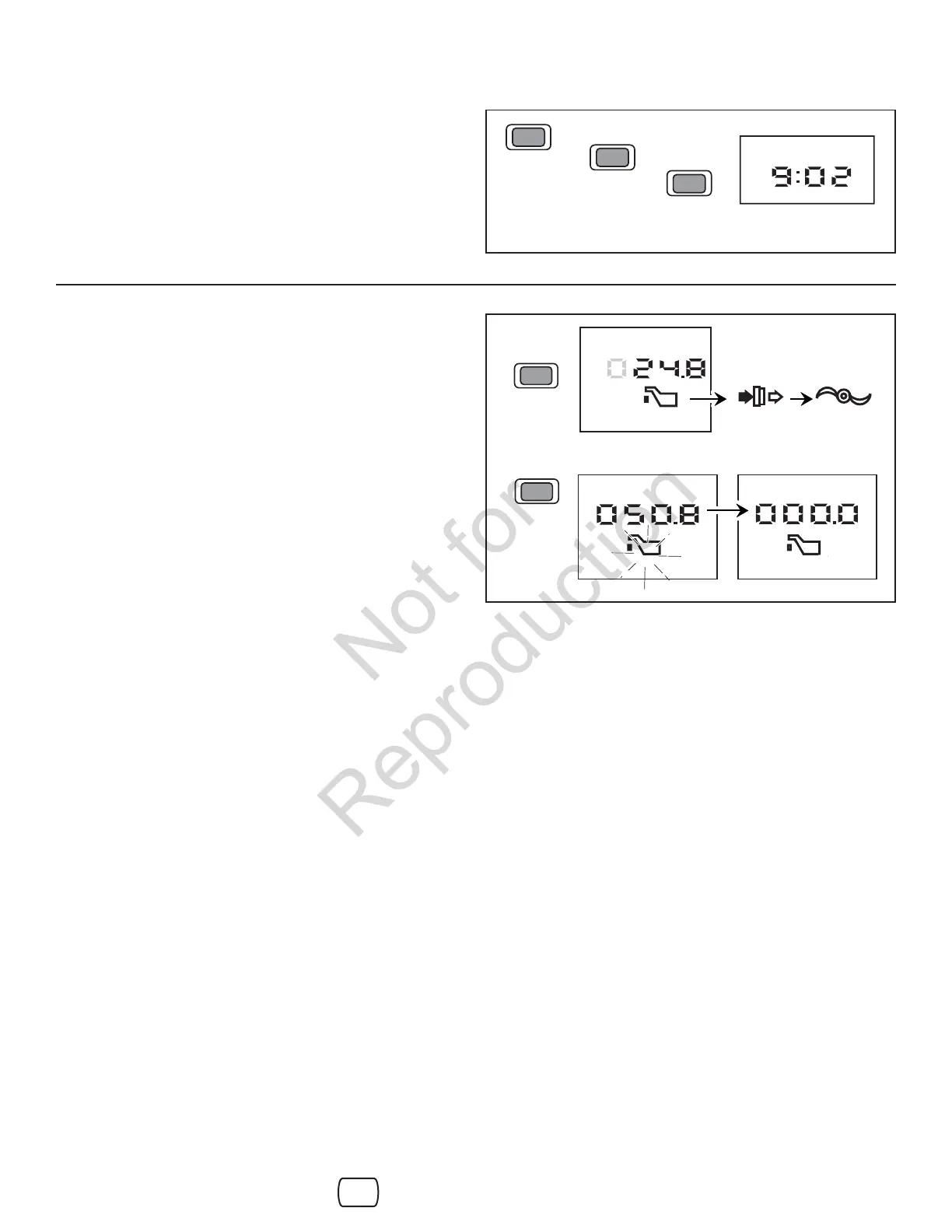Set the Clock
1. Press MODE for greater than 3 seconds.
2. Press SCROLL to adjust the hours.
3. Press RESET to adjust the minutes.
4. Press MODE for less than 1 second to save the setting.
MODE
SCROLL
RESET
> 3 sec
hours
AM PM
minutes
Maintenance Display Modes
To view the hours spent on each maintenance task:
1. Press and release SCROLL to select a maintenance
task. The FIGURE at the right shows the number of hours
since the oil was last changed.
To reset the hours to “0” after completing service:
1. Select a maintenance task by pressing and releasing
SCROLL.
2. Press RESET for greater than 3 seconds.
NOTE: RESET must be pressed within 10 seconds,
otherwise the display will return to the Total Time Mode.
NOTE: If the scheduled service time is exceeded by 3 hours,
the system will AUTO RESET to “0”.
Oil Change
Total Trip/Hours
Air Filter
Oil Change
SCROLL
RESET
Total Trip / Hours
Oil Change
Total Trip / Hours
Sharpen
> 3 sec
13
en
