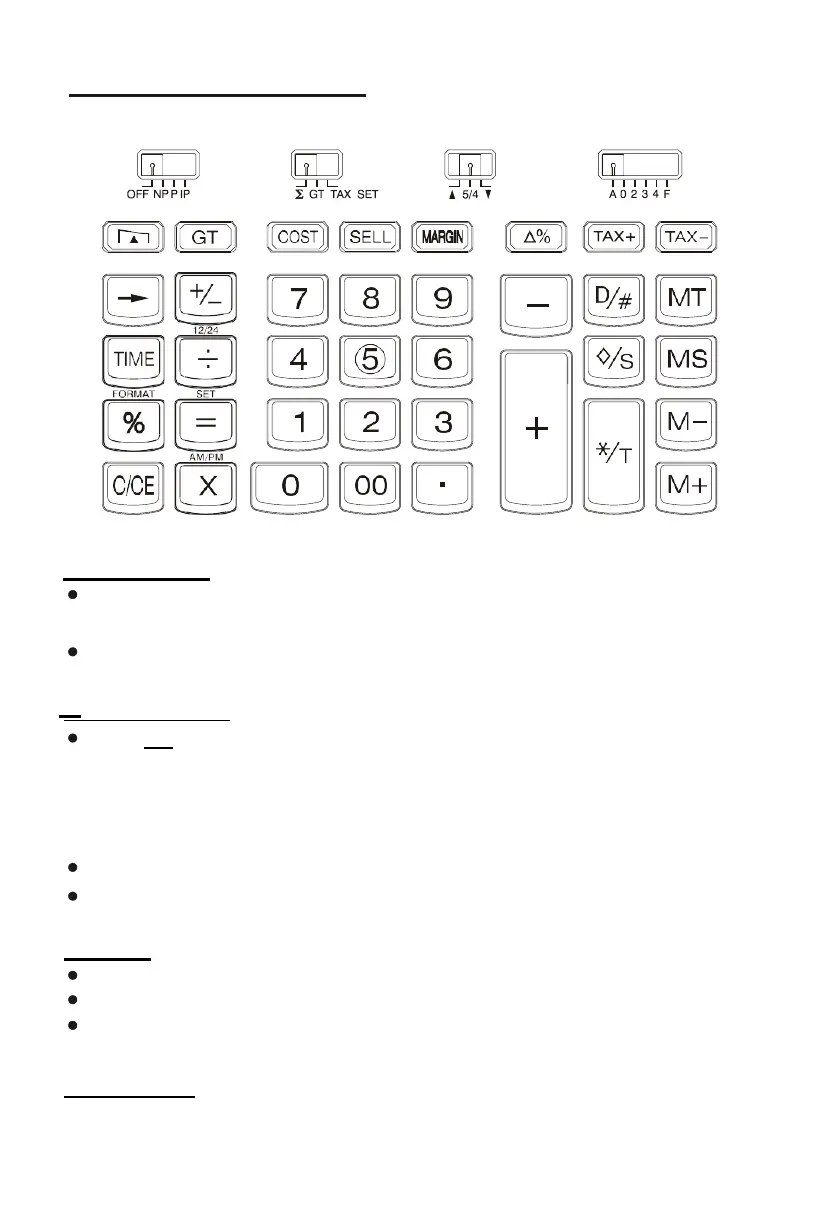E5
KEY IDENTIFICATION
OFF NP P IP
(OFF) Display OFF, whiles time/date memory
will remain.
(NP P IP) Switch to choose Printer OFF, Printer ON
or Printer item count mode.
∑
GT TAX SET
( ∑ ) The calculator automatically adds the
result of multiplication/division to the Total
register-no need to press + key each
time. Obtain the multiplication/division
result by pressing = key.
(GT) Grand Total Memory selectable switch.
(TAX SET) Selects set mode for tax rate.
▲5/4▼
(▲) An answer is rounded up.
(5/4) An answer is rounded off.
(▼) An answer is rounded down.
A 0 2 3 4 F
Decimal point
(A)
) accoutant, Fixed (0,2,3,4),(F)floating