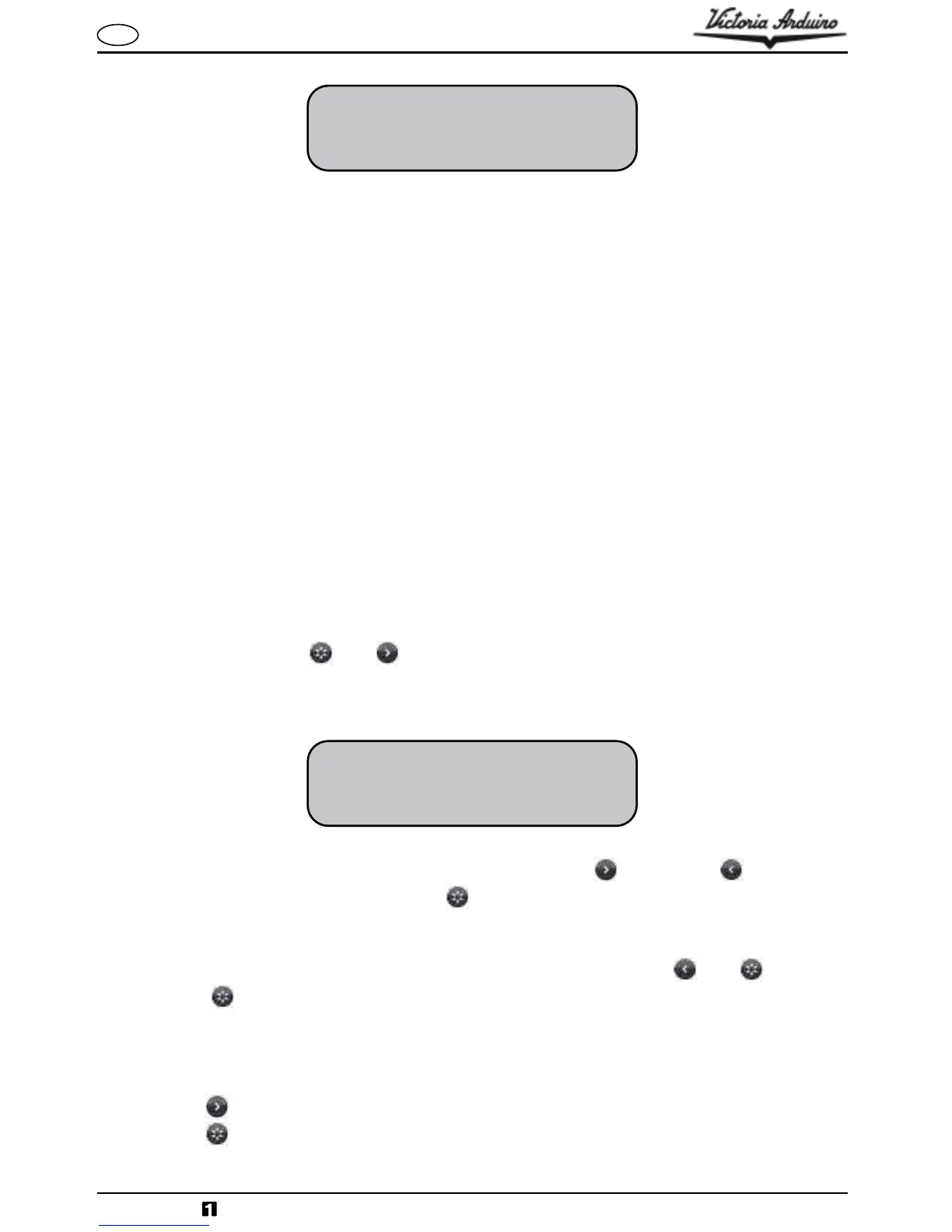11
MYTHOS
EN
DOSE 1
0.80 sec
In the case that splitting has been deactivated (see the following paragraph), the pouring
operation will continue until its end, with or without the portafilter.
6.3.2 DOSE SPLITTING
This function is enabled or disabled from a page in the menu.
Doses can be split so as to be able to stop dosing and to resume it as required, at a later
moment. This function is controlled by whether or not the portafilter cup is present. If the
function is enabled and the portafilter is inserted, then the dosing will proceed according to
the selected mode; if not it is interrupted.
Once dosing has been suspended, the user can choose one of two things:
1. To continue dosing by re-inserting the portafilter cup until the end of the set time (or inter-
rupting it again);
2. To end dosing by pressing one of the three buttons.
While dosing is paused, the LEDs of the three buttons will flash to show that it is possible to
interrupt dosing with any of the three buttons.
6.3.3 DOSE PROGRAMMING
As well as by using the method described above, it is also possible to edit dose values by
entering the dose programming mode. To do this, without the portafilter inserted, it is neces-
sary to press the buttons
and at the same time. The top line of the display will read
PROGRAMMING X (where X is the selected dose being edited) while the second line shows
the dose setting in seconds.
PROGRAMMAZIONE X
1.35 sec
To edit the value of the dose, it is necessary to use the increase or decrease . buttons. To
quit, saving any changes made, press the
button.
6.3.4 SETTINGS MENU
To enter the menu, without the portafilter inserted, it is necessary to and . together.
Pressing the
, button, shown on the display as “>” will scroll through all of the menu
pages.
These are the pages in detail:
PAGE 1 -ENABLE SPLITTING.
Pressing the
increase button will enable or disable splitting.
Pressing the
, button will pass onto the next menu page.
