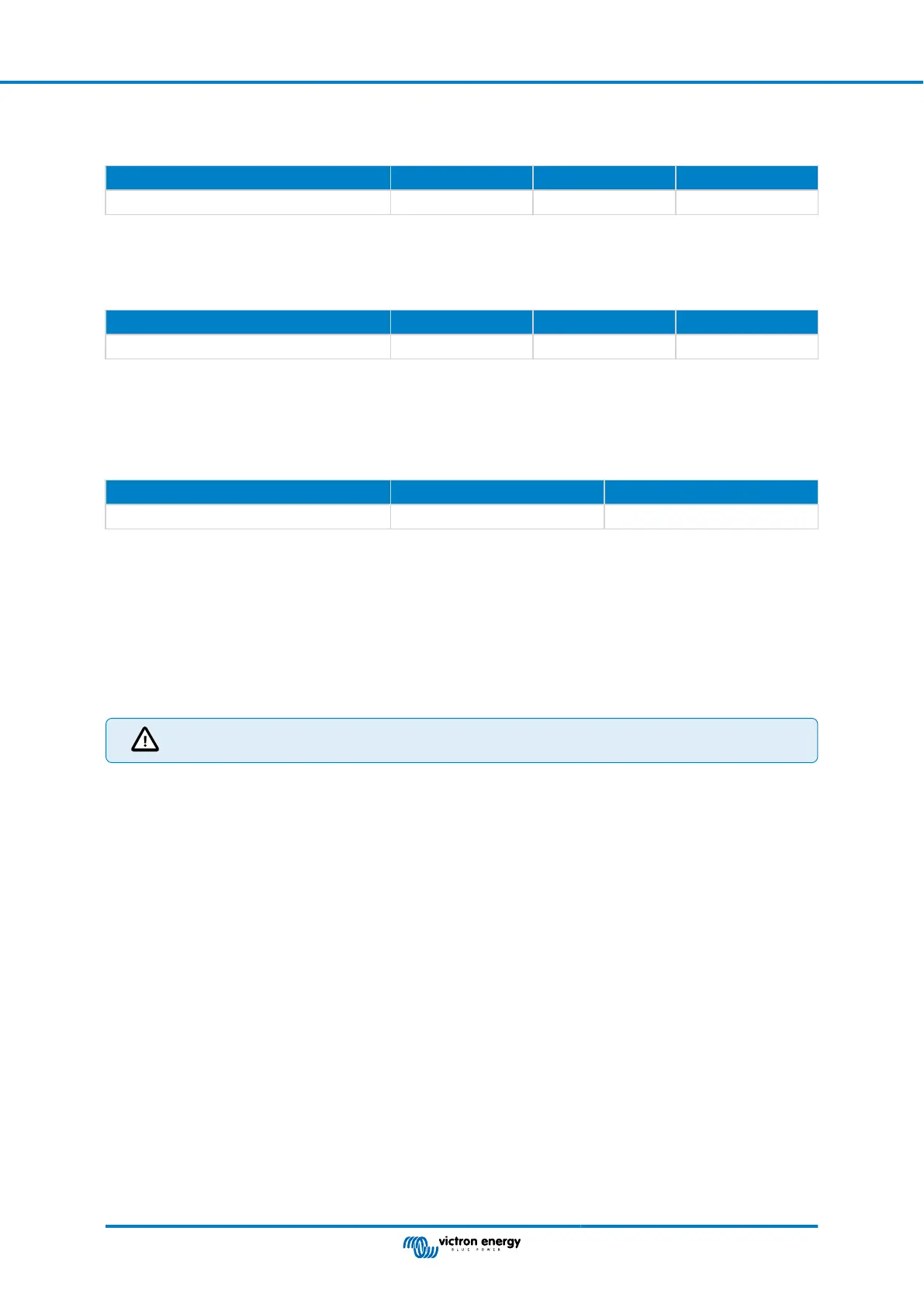7.6.5. Shunt current
When a shunt other than the one supplied with the battery monitor is used, use this setting to set the rated current of the shunt.
Setting Default Range Step size
Shunt current (setting 65) 500A 1 - 9999A 1A
7.6.6. Shunt voltage
When a shunt other than the one supplied with the battery monitor is used, use this setting to change the rated voltage of the
shunt.
Setting Default Range Step size
Shunt voltage (setting 66) 50mV 1 - 75mV 1mV
7.6.7. Battery starts synchronised
Note that if the battery monitor settings are accessed via the head unit, this setting will be part of the miscellaneous setting, and if
accessed via VictronConnect it will be part of the battery settings.
For full information about this setting see the Battery starts synchronised [25] chapter.
Setting Default Modes
Start synchronized (setting 70) ON ON/OFF
7.7. Additional settings
These VictronConnect settings are not located in the VictronConnect settings menu but are located elsewhere in the
VictronConnect app.
7.7.1. Reset history
This setting can be found at the bottom of the history tab.
This setting can also be made via the head unit. For more information see the Clear history [31]chapter.
Please be aware that history data is an important tool to keep track of battery performance and is also needed
to diagnose possible battery problems. Do not clear the history unless the battery bank is replaced.
7.7.2. Reset PIN code
Note that the PIN code is only applicable when connecting to the battery monitor via Bluetooth.
This setting can be found in the settings of the VictronConnect app itself. Leave the battery monitor by clicking on the ← arrow.
This will bring you back to the device list of the VictronConnect app. Now, click on the menu symbol next to the battery monitor
listing.
A new window will open which allows you to reset the PIN code back to its default: 000000. To be able to reset the PIN code
you will need the enter the battery monitor unique PUK code. The PUK code is printed on the product information sticker on the
Battery monitor.
7.7.3. Serial number
The serial number can be found in the battery monitor product info section of the VictronConnect app or on the product
information sticker rear of the battery monitor head unit.
7.7.4. Custom name
In the battery monitor product information screen, you can change the name of the battery monitor. By default, it is called by
its product name. But a more applicable name might be needed, especially if you are using multiple battery monitors in close
proximity of each other it might become confusing with which battery monitor you are communicating. You can, for example, add
identification numbers to their name, like: Battery Monitor A, Battery Monitor B and so on.
7.7.5. Firmware
The battery monitor runs on firmware.
Manual - BMV-700
Page 32 All features and settings
