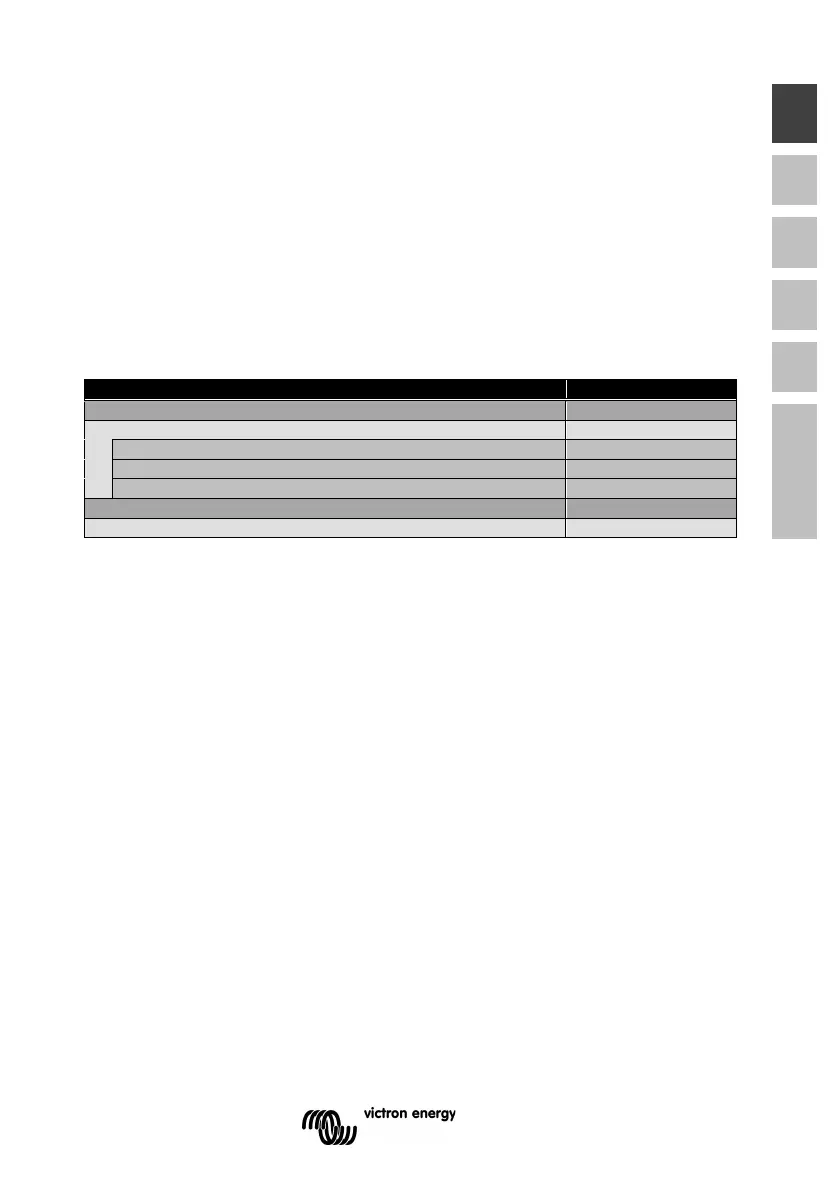1
EN NL FR DE ES Appendix
1. Quick Start
The Digital Multi Control panel (DMC) is a remote panel designed to work with all Multis
/Quattro’s and Multi/Quattro systems. This includes stand alone, parallel and 2-3 phase
configurations. Both VE.Bus and non VE.Bus systems are supported.
Connecting the DMC to your system is a simple procedure. In most cases just connecting the
DMC with a RJ45 cable is sufficient and no extra set-up handling is required.
To help you to set-up your system rapidly this manual contains in chapter 2 several
paragraphs for the most common applications. Please find your application in the table below
and jump to the appropriate paragraph.
For a more generic description of this panel please refer to chapter 3.
VE.Bus system with 1 AC source
VE.Bus system with 2 AC sources
Extended VE.Bus system with Multis
VE.Bus system build with Quattro’s
VE.Bus Multi system + external transfer switch (PowerMan)
Non VE.Bus system with 1 AC source
Non VE.Bus system with 2 AC sources
Notes:
1) The word “system” refers to an installation of one or more Multis or Quattro’s.
2) To determine whether or not your system is VE.Bus, check the firmware version in the Multi. All
Multi firmware versions 15xxyyy, 17xxyyy and 18xxyyy are non VE.Bus. (Quattro’s are always
VE.Bus.)