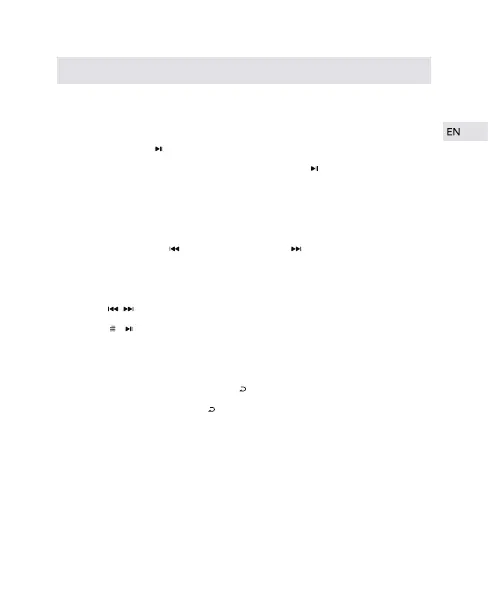7
Operation Instruction
Turn on / Standby / Turn off
Turn on:Turn the switch to the right
Standby:Long press ,this player would be in standby state if the screen appears
“123”,the switch at “on” position this time;long press will turn on the player
Turn off:Under standby state,turn the switch to the left will turn off the player
Adjust Volume
Short press “Vol”,Press to reduce volume, press to increase volume
Choose function
Short press / to choose function
Short press / to enter into operation interface
Go back
Return to previous interface:short press
Return to main menu:long press