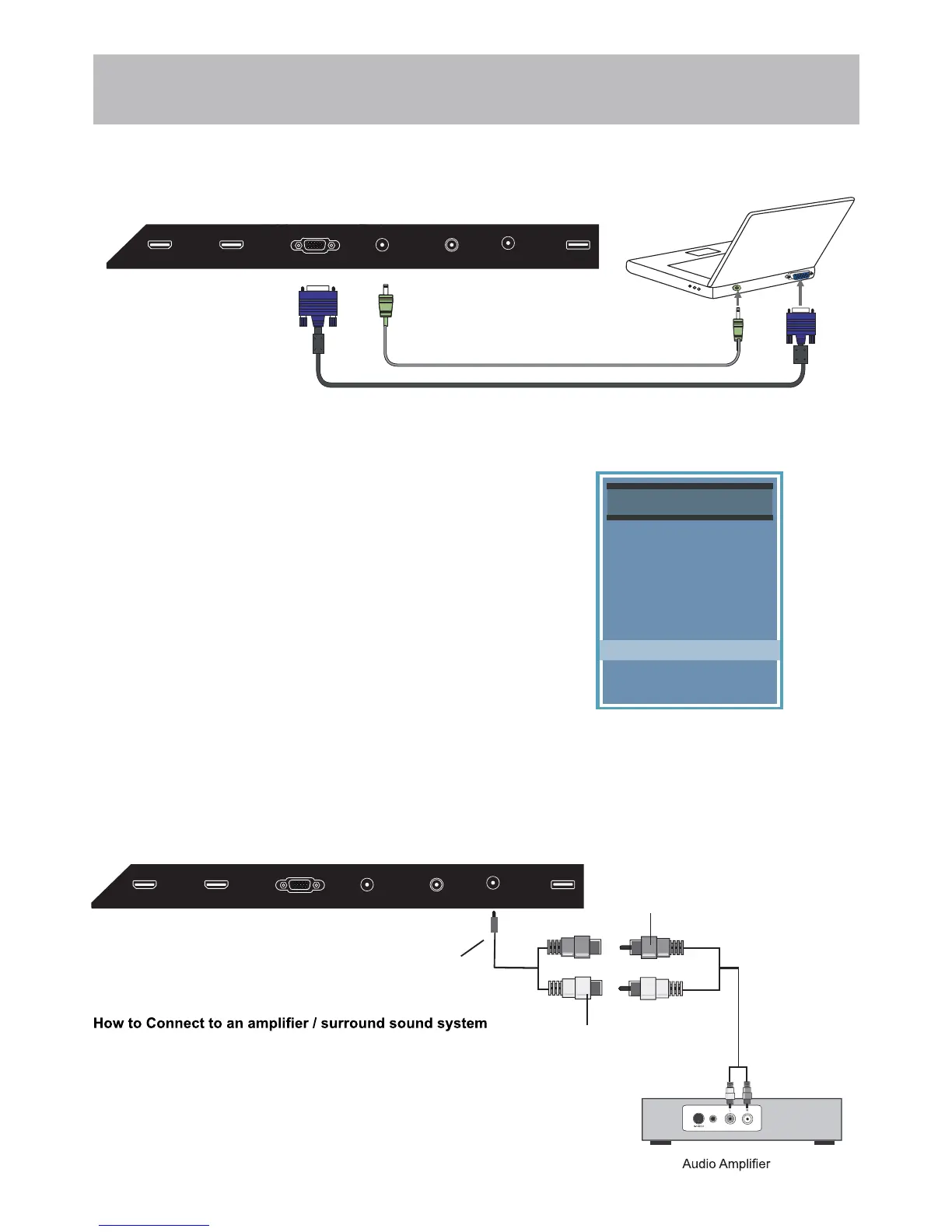55V800R-17
Installation
Connection to a Personal Computer
Connecting a PC or laptop
Connecting to an amplifer or home theater system
Recommended computer display resolution:1920x1080@60 Hz
How to Connect a PC
• Connect using a male to male VGA cable (not included) from your PC to
the “VGA” on the TV’s panel.
How to Connect Audio Sound
• Connect a 3.5mm audio cable (not included) from the computer’s mini
audio output jack to the audio input on the TV’s panel.
How to Use
• Press the INPUT button on the remote control. Use the buttons qp to
highlight PC. Press ENTER.
NOTE: If your PC uses a standard signal mode, the screen will adjust
automatically.
VGA & Audio Cable (not included)
• Insert the 3.5mm Male to 2 RCA Female “Y” Adapter into the
“Audio Out” Jack on the TV. Match and insert the red and white
audio cables from the “Y” Adapter to “Line In” on your amplifier.
NOTE: The TV’s speakers will still output audio. You can turn the
TV’s speaker volume to 0 to prevent echoing.
Source Select
Media
HDMI1
HDMI2
HDMI3
TV
YPbPr / AV
PC
HDMI 2 (MHL)
HDMI 3 (ARC)
VGA
PC AUDIO CABLE - ANTENNA
USB
AUDIO OUT
HDMI 2 (MHL)
HDMI 3 (ARC)
VGA
PC AUDIO CABLE - ANTENNA
USB
AUDIO OUT
Audio Cable
(not included)
3.5mm Male to 2 RCA Female
“Y” Adapter (Included)
Female Ends
Male Ends
