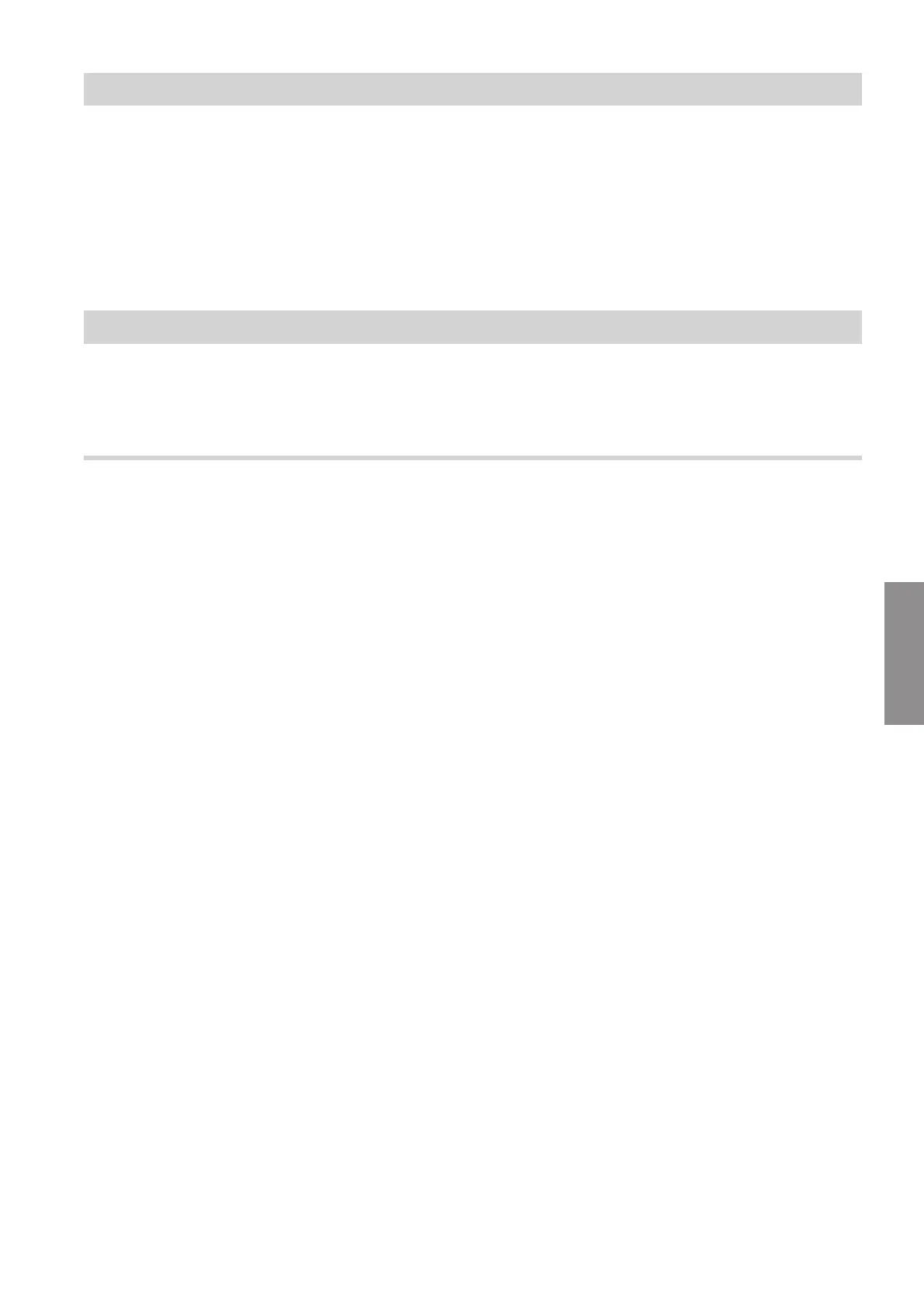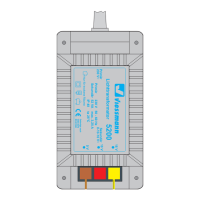25
Note
During commissioning, access point mode is activated
automatically as soon as you connect the plug-in
power supply unit.
Access point mode remains active until commissioning
of the Vitoconnect is completed.
You do not have to deactivate access point mode
manually.
Calling up licences
This product contains third party and/or open source
software. You are entitled to use this third party soft-
ware subject to compliance with the respective licence
conditions.
Calling up open source licences
1. Activate access point mode for the Vitoconnect:
See page 24.
2. Call up the WiFi settings of your smartphone or
PC.
3. Connect your smartphone or PC to the WiFi net-
work "Viessmann-<xxxx>".
You will be prompted for a password.
4. Enter the WPA2 password.
Note
The WPA2 password can be found on the
enclosed label.
5. Go to the internet browser on your smartphone and
open https://vitoconnect.gateway or
http://192.168.1.1
6. Then follow the link "Open Source Components
Licenses".
Operating functions
Access point mode (cont.)
5813605
Functions