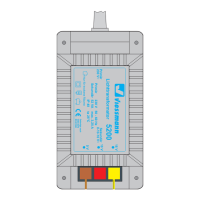9
Fig. 1
A
Heat generator with control unit
B
Optolink connecting cable
C
Vitoconnect, type OPTO2
D
Wi-Fi
E
Wi-Fi router (provided by the user)
F
Secure Internet connection to the Viessmann
server
G
Viessmann server
H
Mobile network
or
Wi-Fi connection
K
Smartphone
Data connections with Vitoconnect, type OT2
In conjunction with heat generators with OpenTherm
interface only
Fig. 2
A
Heat generator with control unit
B
OpenTherm connecting cable
C
Vitoconnect, type OT2
D
OpenTherm connecting cable
E
Vitotrol 100, type OT1
F
Wi-Fi
G
Wi-Fi router (provided by the user)
H
Secure Internet connection to the Viessmann
server
K
Viessmann server
L
Mobile network
or
Wi-Fi connection
M
Smartphone
Operation using the app
ViCare app
You can control your heating system or ViCare individ-
ual room control remotely via the internet using the
app.
For further information: Visit www.vicare.info or go to
the Apple App Store or Google Play Store:
Information before starting
Product information (cont.)
5813605
Information
