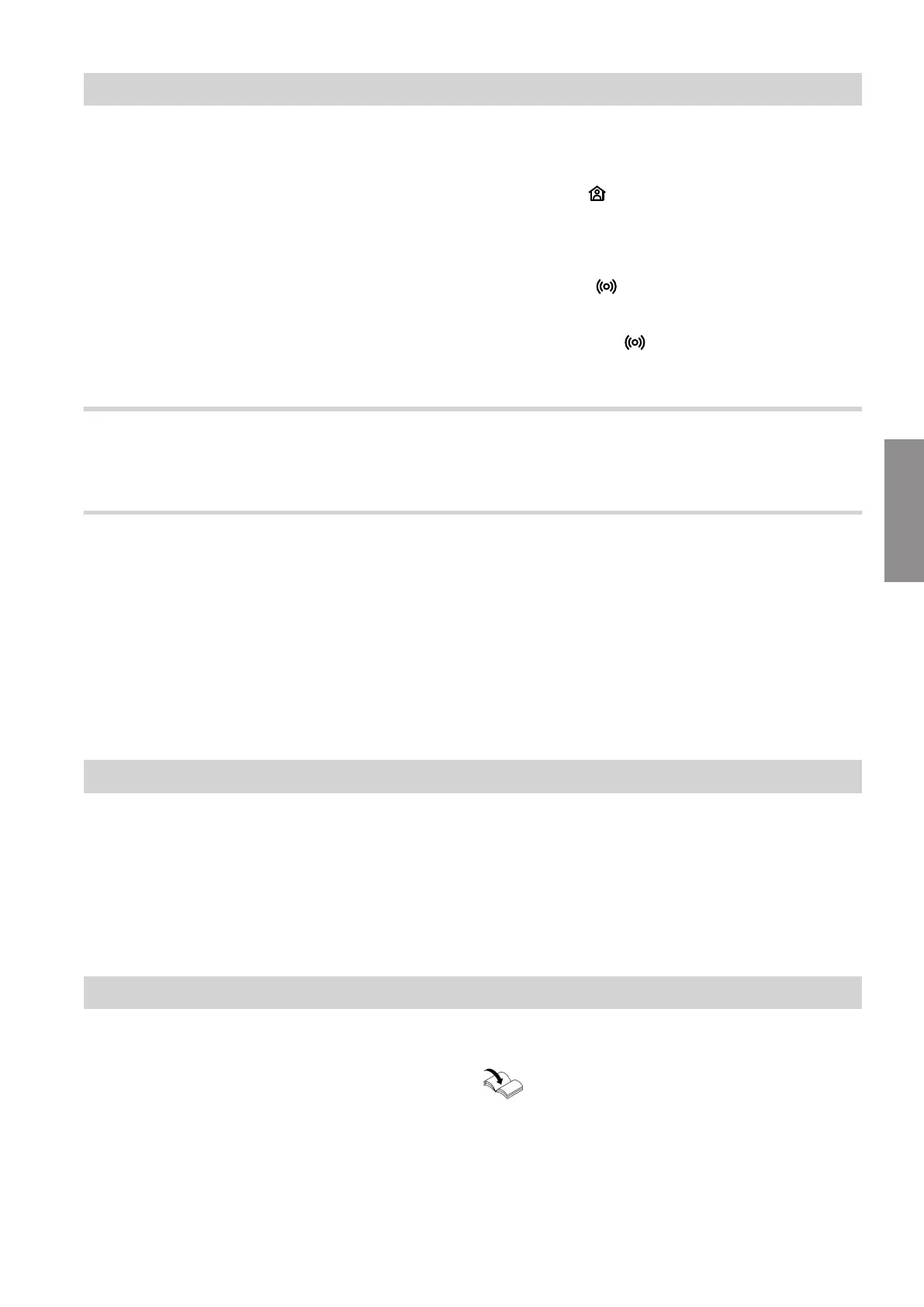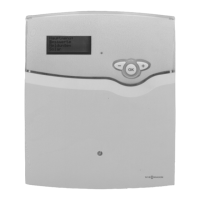21
1. Download the ViCare app from the App Store or
Google Play Store and install it.
2. Start the ViCare app and tap "Create account".
3. Follow the instructions in the ViCare app.
4. Scan the QR code.
Or
Enter the "S/N" and "ID".
Note
QR code, "S/N" and "ID": See the supplied Vito-
connect sticker.
5. Set up the Vitoconnect Wi-Fi: see the next chapter.
6. Connect the Vitoconnect to your home network.
■
The LED illuminates white to indicate that the
Vitoconnect and the ViCare app have been set
up: See chapter "Display and controls".
Note
This process can take up to 5 minutes.
■
If the LED illuminates red, the attempt to
establish a connection has failed: See chapter
"Troubleshooting measures".
■
Once the LED illuminates green, connect the
Vitoconnect to your home network again.
Android operating system: Setting up Wi-Fi
Automatic Wi-Fi connection with
"VITOCONNECT-<xxxx>".
iOS operating system: Setting up Wi-Fi
1. Open the Wi-Fi settings of your smartphone.
2. Connect your smartphone to the
"VITOCONNECT-<xxxx>" Wi-Fi.
You will be prompted to enter a password.
Note
The WPA2 password will automatically be in the
clipboard.
3. Insert the WPA2 password from the clipboard.
Establishing an EEBUS connection to the energy management system
EEBUS communication is used to connect the heat
pump (heat pumps built in or after 2017; software ver-
sion 3474 or higher) to a higher-level energy manage-
ment system. An energy management system enables
system-related functions such as live energy state-
ments, historical energy data and optimization func-
tions to increase energy efficiency.
The Vitoconnect is compatible with the following
energy management systems:
■
Viessmann energy management system
■
Viessmann GridBox
For compatibility with other energy management sys-
tems, please refer to link.viessmann.com/eebus
Commissioning the Vitoconnect with an energy management system
Requirements for commissioning with the Viessmann GridBox
■
The Viessmann GridBox must be in its delivered
condition. If the Viessmann GridBox has already
been commissioned, contact the Viessmann GridBox
service hotline.
■
The Viessmann GridBox must be switched on and
connected to the network.
"Viessmann GridBox" installation and operating
instructions
Commissioning
Registering users and setting up the heating system
5813605
Commissioning
