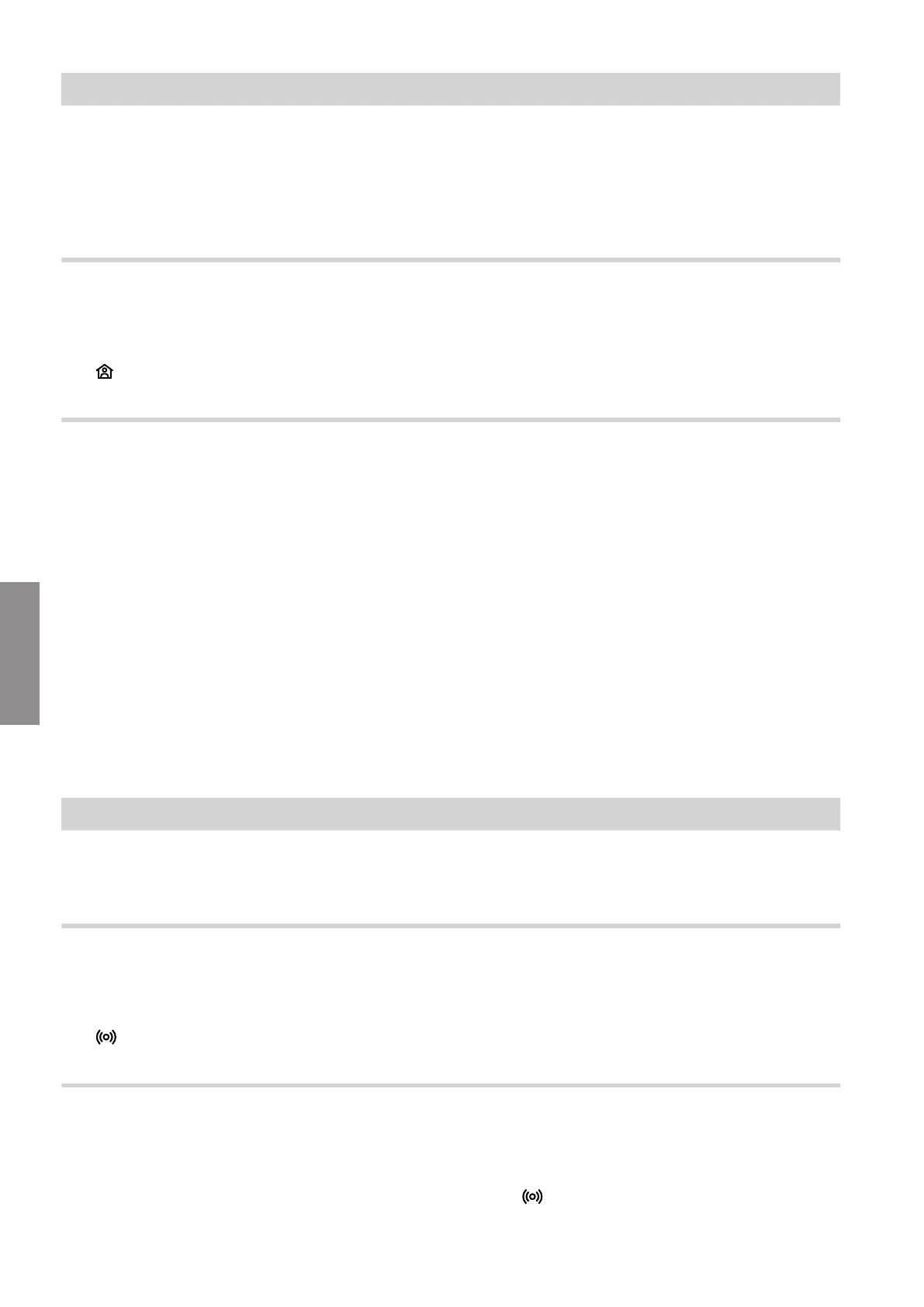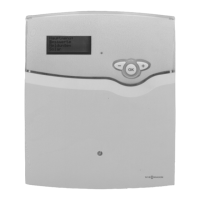24
Only in conjunction with Vitoconnect, type OT2
If you want to heat your rooms independently of the
"Time program" and with a higher or lower tempera-
ture for a limited time, activate "Comfort mode".
■
The rooms are heated with the temperature set for
"Comfort mode".
■
The domestic hot water is heated to the set DHW
temperature first, before room heating takes place.
Setting Comfort mode
Press operating button A
and hold for approx. 1 sec-
ond, but no longer than 5 seconds: See chapter "Dis-
play and controls".
LED
pulsates white:
"Comfort mode" is on.
Ending Comfort mode
About the Vitoconnect or Vitotrol
You have 4 options for ending "Comfort mode":
■
Press operating button
A
again briefly for approx.
1 second, but no longer than 5 seconds: See chapter
"Display and controls".
Or
■
"Comfort mode" ends automatically when the set
room temperature is changed via the Vitotrol 100,
type OT1.
Or
■
"Comfort mode" ends automatically when the Vito-
connect restarts.
Or
■
"Comfort mode" ends automatically after 24 hours
(factory setting).
About the ViCare app
You have 2 options for ending "Comfort mode" via the
ViCare app:
■
Tap "Manual" "CLOSE".
Or
■
"Comfort mode" ends automatically if the operating
program is changed via the ViCare app.
Access point mode
Activate access point mode for the device so that you
can access legal information online, e.g. open source
licences, or to change the WiFi router settings.
Activate the access point mode, e.g. after replacing the
Wi-Fi r router.
Enabling access point mode
Press the operating button A
for longer than 5 sec-
onds, but not longer than 30 seconds: see chapter
"Display and operating elements".
LED
illuminates green:
Access point mode is active.
Disabling access point mode
1. Access point mode is automatically deactivated
after 5 min.
Or
2.
Again, press the operating button
A
for longer
than 5 seconds, but not longer than 30 seconds:
see chapter "Display and operating elements".
LED no longer illuminates green.
Access point mode is deactivated.
Operating functions
Adjusting room temperature temporarily
5813605
Functions
