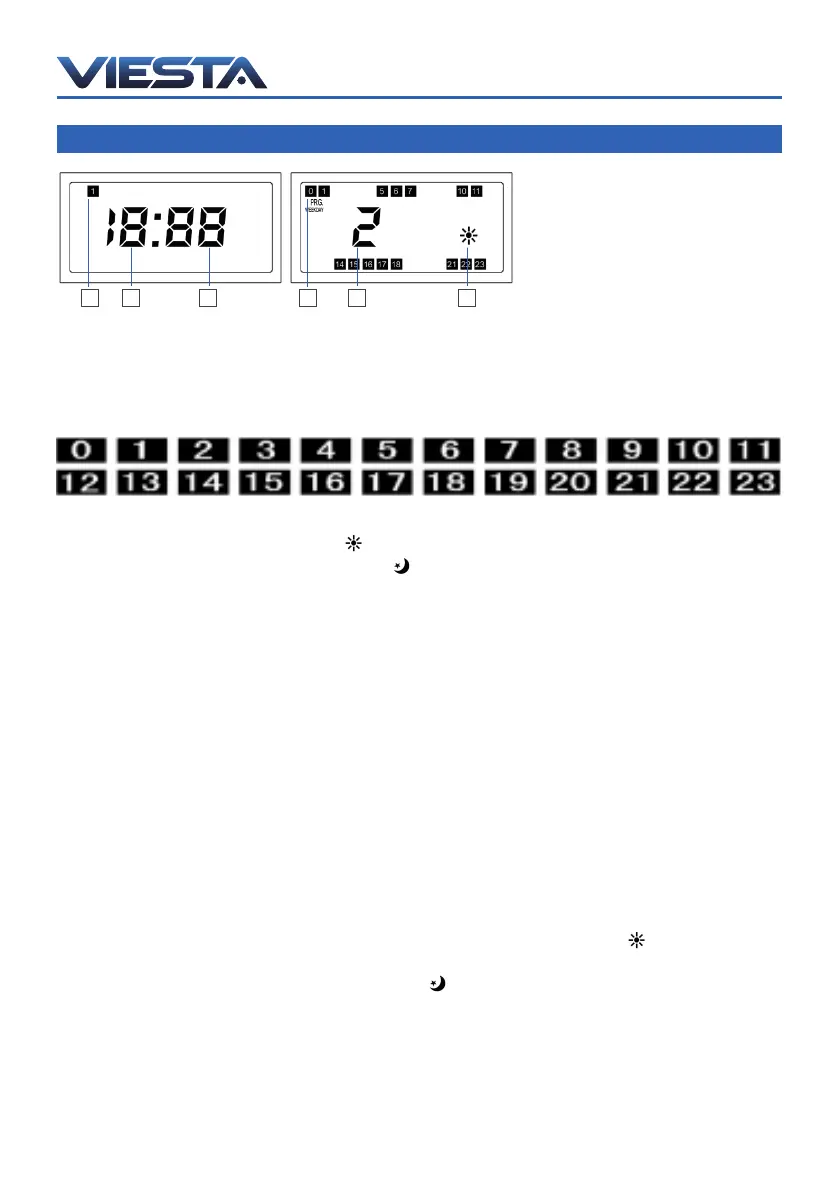Version: 8.0
19.10.2017
[
EN ● 6
]
DAY, TIME AND PROGRAM SETTINGS
D E FC B A
Thethermostatprovidestheoptiontoprogram23timesettings,irrespectiveoftheday,
i.e.atotalof161switchingprogramsperweek.
Foreachhour,atemperaturemode(powersavingmodeorcomfortmode)canbeset.
Theseareshowninthedisplaywithaseriesoffiguresattheupandbottomofthedisplay
Youhavealreadysetthetemperaturevaluebeforehand:(see"Presettemperaturemode").
Thecomfortfunctionisdisplayedasa
( )symbol(f.e.25.5°C).
Theenergy-savingfunctionisdisplayedasa
( )symbol(f.e.20.5°C)
Set the time , day and program with following steps.
- PressandholdtheP buttonforaround3seconds.
The minutes display (A) flashes.
- Changethisvalueusingthe+and–buttons.
- Press the P button.
The hour display (B) flashes.
- Changethisvalueusingthe+and–buttons.
- Press the P button.
The day display (C)willflashasanumber.
- Changethisvalueusingthe+and–buttons.
Use1forMonday,2forTuesday,3forWednesday,4forThursday,5forFriday,6forSaturdayand
7forSunday.
1) Bypressingthekey Pagain,youwillentertheprograming of the switching times.
The Program- (D)andModus symbol (F)willbedisplayed.
Iftheboxisblack,aswitchingtimeisrunningandthecomfortmode(
)withtheset
temperaturewillbeactiveatthistime.
Ifafieldisempty,thepowersavingmode(
)isenabled.
2) TheprogrammingstartswithMonday.
Youwillseethatthenumber1(E)isdisplayed(inthepictureTuesdayisshown(E)).
With "P",youcanclickfrom1to7throughthedaysoftheweek.
A) Minutes (actual time)
B)Hours(actualtime)
C)Actualweekday
D)Firsthour(programmingmode)
E)Weekday(programmingmode)
F)Temperaturemodedisplay
