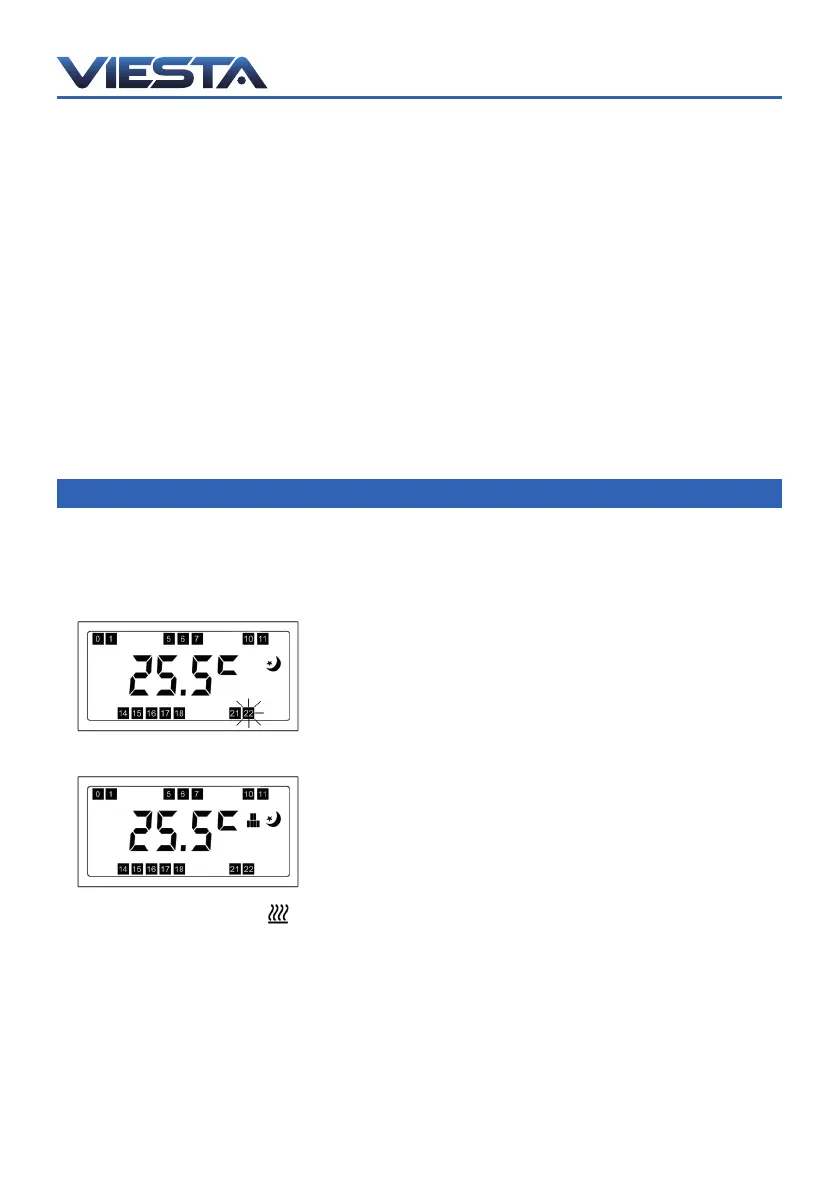Version: 8.0
19.10.2017
[
EN ● 7
]
3) NowsetatemperaturemodeofyourchoiceforeachhourofthedayMonday.
With+and-key;scrollthroughthehoursoftheday.
Whenanhourisselected,itwillblink.
With the key M,youcanchangethemode.
Ablinkingnumberandthesymbolofthecomfortmodecanbeseeninthescreen;
thiswillbethemodethatisactivated.
Ifyouwishtoswitchtoenergysavingmode,presstheM key.
Theselectedhourwillbetheselectedmode.
With+and-continuetoclickthroughthehours;thepowersavingmodeisactivatedintheclicked
hours.
Toreturntothecomfortmode,pressM.
Inordertocontinuewiththenextday,pressP.
4) Whenyouarefinishedwithallthedays,pressP to exit the programming.
Thedeviceautomaticallysavesallprogrammedvalues.
Thisprogrammingalsoremainsintheeventofapowerfailureorifyoupulltheplug.
When the thermostat is in operation, the following indications appear on the display:
- Aswitchingtimeflashes:
Thisistheswitchingtimewhichiscurrentlyactive.
Youwillalsoseetherespectivesettemperaturemodewhichiscurrentlyactive.
- Thesmalldotsindicatethataprogramissetandactive.
- The heating panel is on (
).
Youcanalsoswitchfromcomfortmodetoenergysavingmode(andviceversa)bypressingthe
M button.
Youcanchangethetargettemperatureatanytimeusing+and-.
FURTHER INFORMATIONEN