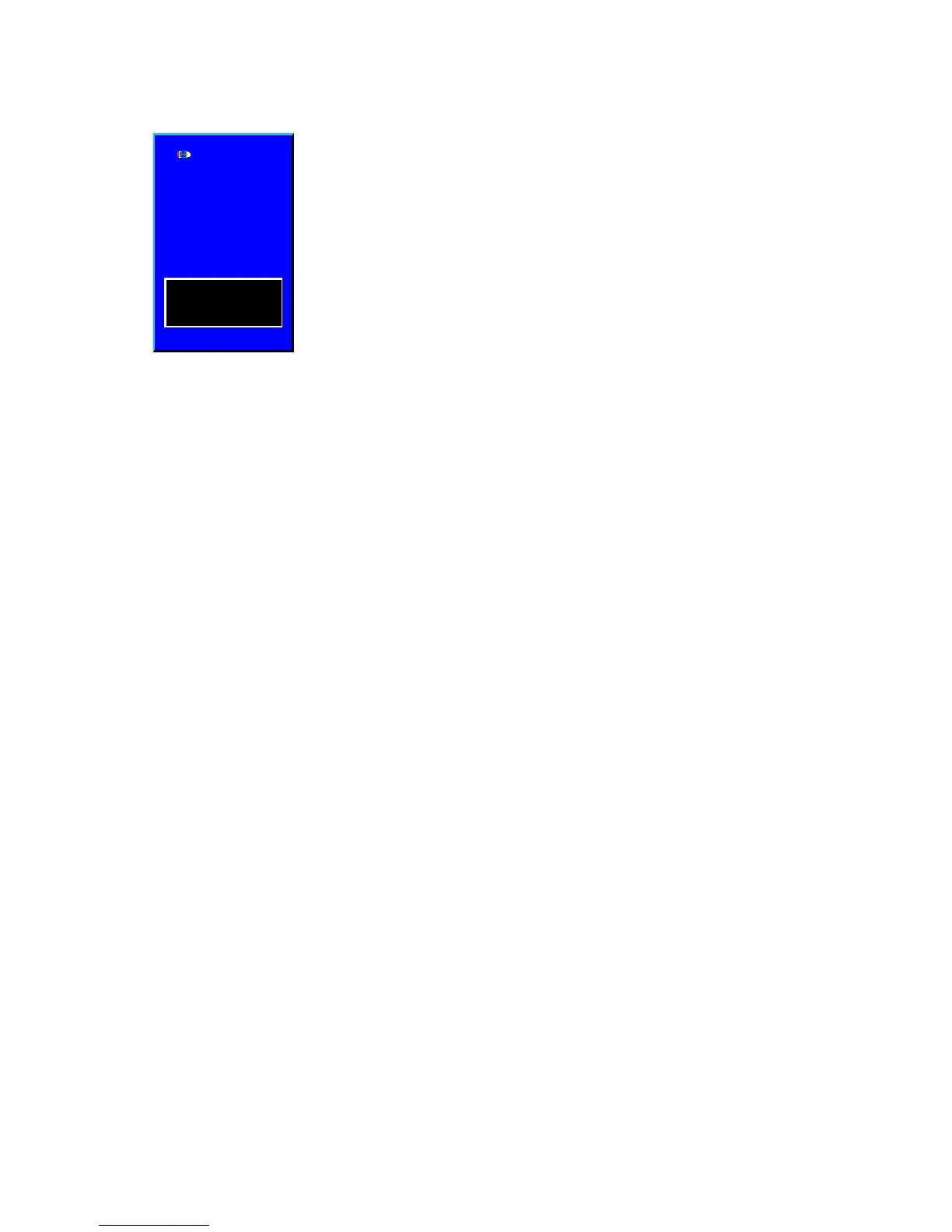ViewSonic CD4225 29
Audio
Volumen
• Permite ajustar el volumen de audio.
• Presione el botón o MÁS (+) para subir el volumen.
• Presione el botón o MENOS (-)/Auto para bajar el volumen.
Silencio
• Permite desactivar el audio temporalmente.
• Presione el botón ENTER en el control remoto o el botón Menu/Enter en el panel de control para
activar o desactivar esta función.
Volumen
Silencio
1360 x 768 60Hz
