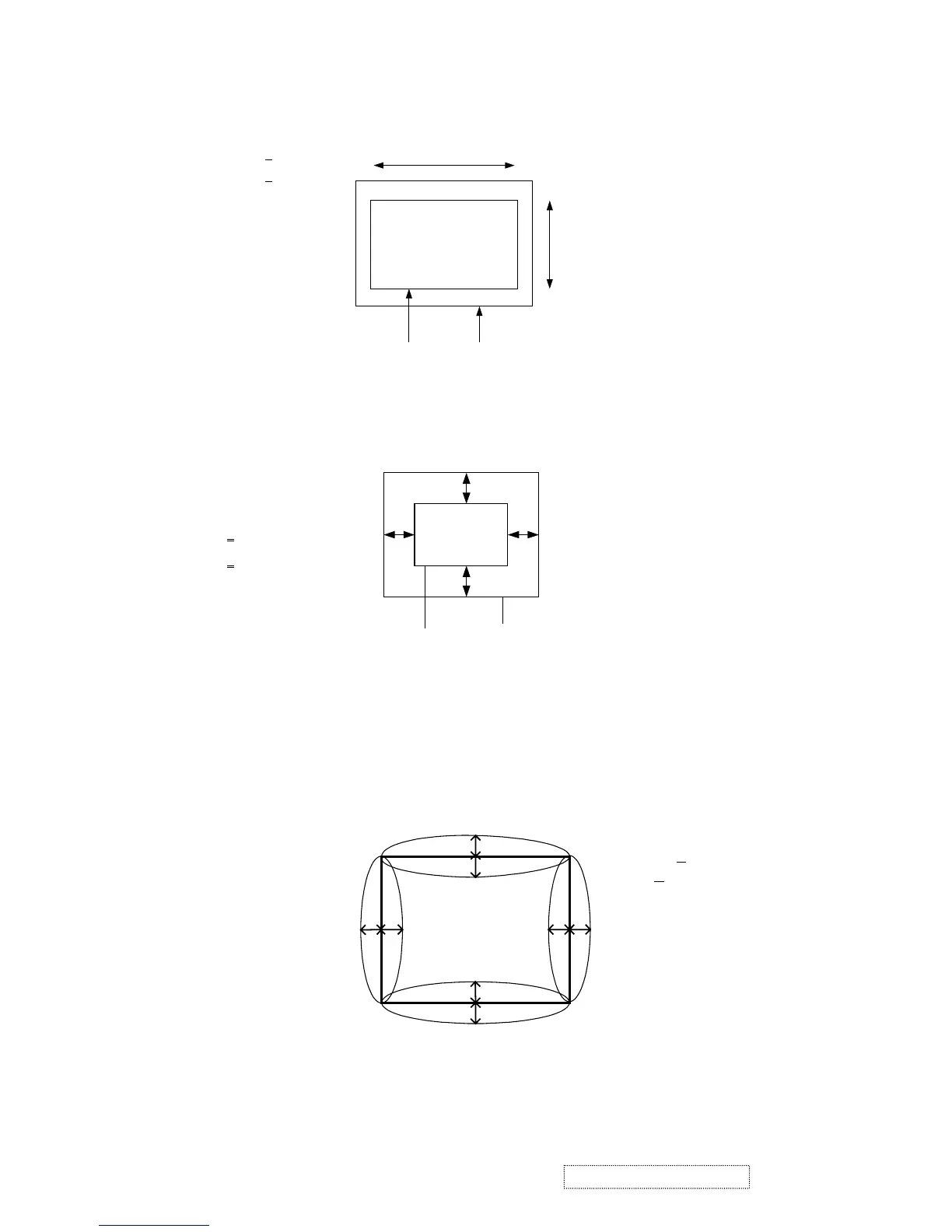3.2 PICTURE SIZE
INPUT MODE 1-12 SIGNAL ADJUST V-SIZE, H-SIZE TO ACHIEVE.
H-SIZE: 310mm. +
2mm.
V-SIZE: 230mm. + 2mm.
230mm
310mm
BEZEL
PICTURE
3.3 PICTURE POSITION
INPUT MODE 1-12 ADJUST V-POSITION, H-POSITION SUCH THAT THE PICTURE IS CENTERED WITH THE
SCREEN
I
A – B
I
<
2mm.
I
C – D
I
<
2mm.
3.4 GEOMETRY ADJUSTMENT
3.4.1 INPUT MODE 1-12.
3.4.2 PINCUSHION AND BARREL DISORTION
BEZEL
PICTURE
A
B
D
C
A
A' BB'
C'
C
D'
D
PINCUSION < 1mm (A,B,C,D)
BARREL < 1mm (A,B,C,D)
4
ViewSonic Corporation Confidential
-
Do Not Copy 70f+SB-3E