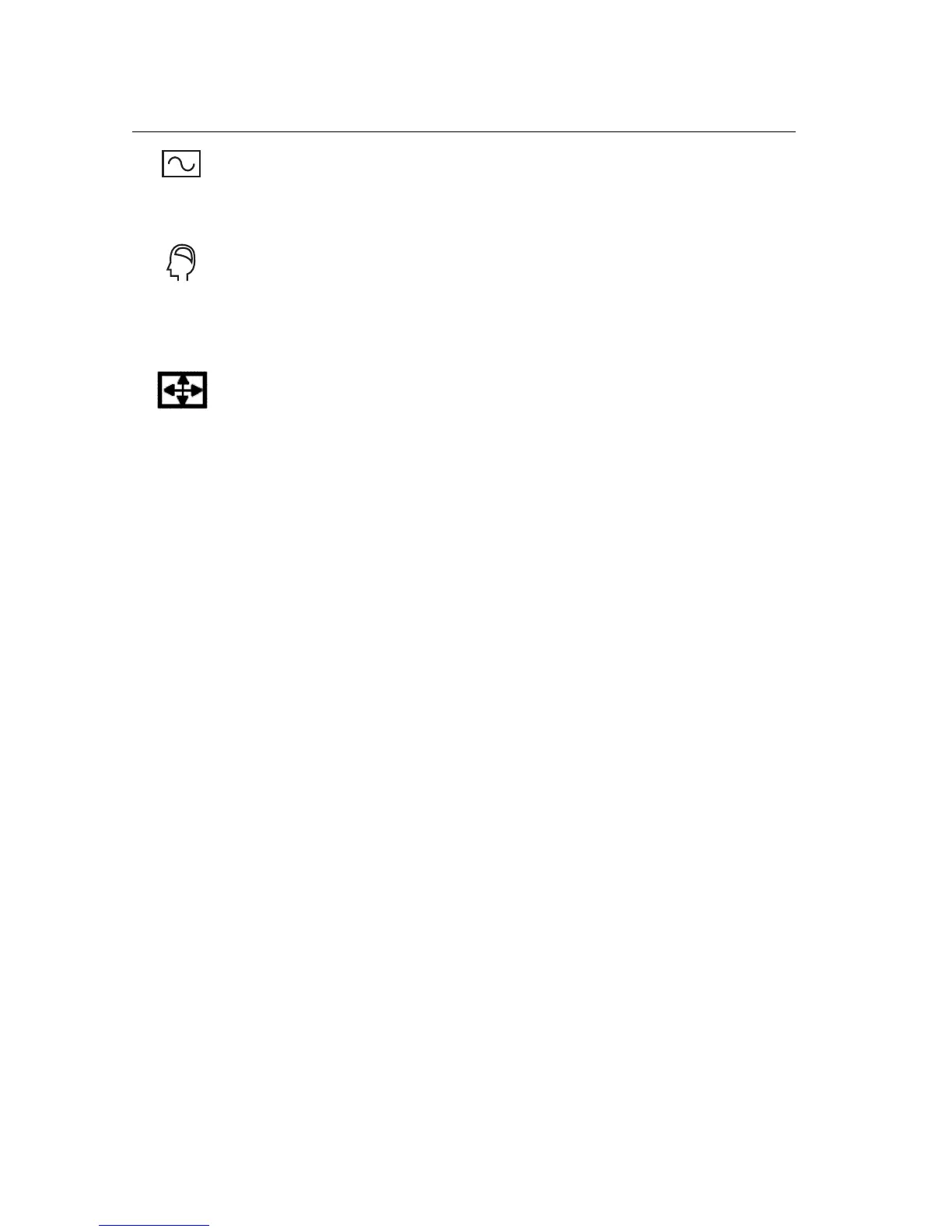Memory Recall returns adjustments to the original factory
settings if the display is operating in a Preset Timing Mode. (See
the table at the bottom of page 10.)
Exception: This control does not affect changes made with the
User Color control.
Viewmeter
®
displays information regarding the current input
signal coming from the graphics card of the computer. See
Setting the Timing Mode on page 5.
Control Explanation
ViewSonic E70f+ 9
automatically adjusts horizontal and vertical size
and position of the screen image.
Auto Sizing