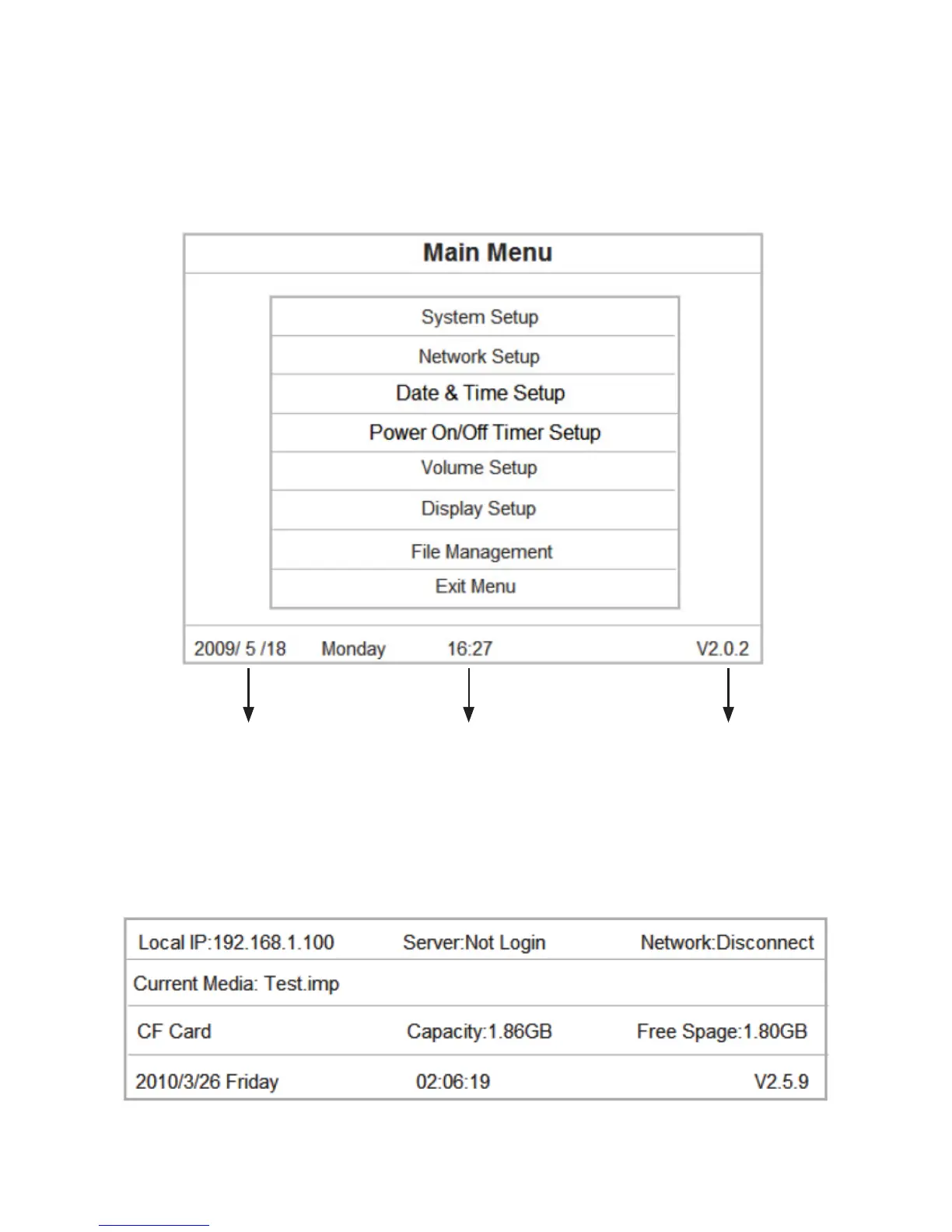ViewSonic
EP2202r_EP3202r_EP4602r_EP5202r
4
1.5 Menu Operation Instructions
Currently, the digital poster has 6 menu functions: System Setup, Network Setup, Setup
Date &Time, On/Off Setup, Volume Setup, Display Setup, File Management and Exit Menu.
The menu interface is shown in Fig. 1-1. Under the main menu interface are decoder board
program version No., and date and time.
Date Time Version No.
Fig. 1-1
When the digital poster is turned on or stops playing advertisement, it will display the cur-
rent media pack name, memory card capacity, date, time and version No, as shown in Fig.
1-2.
Fig.1-2