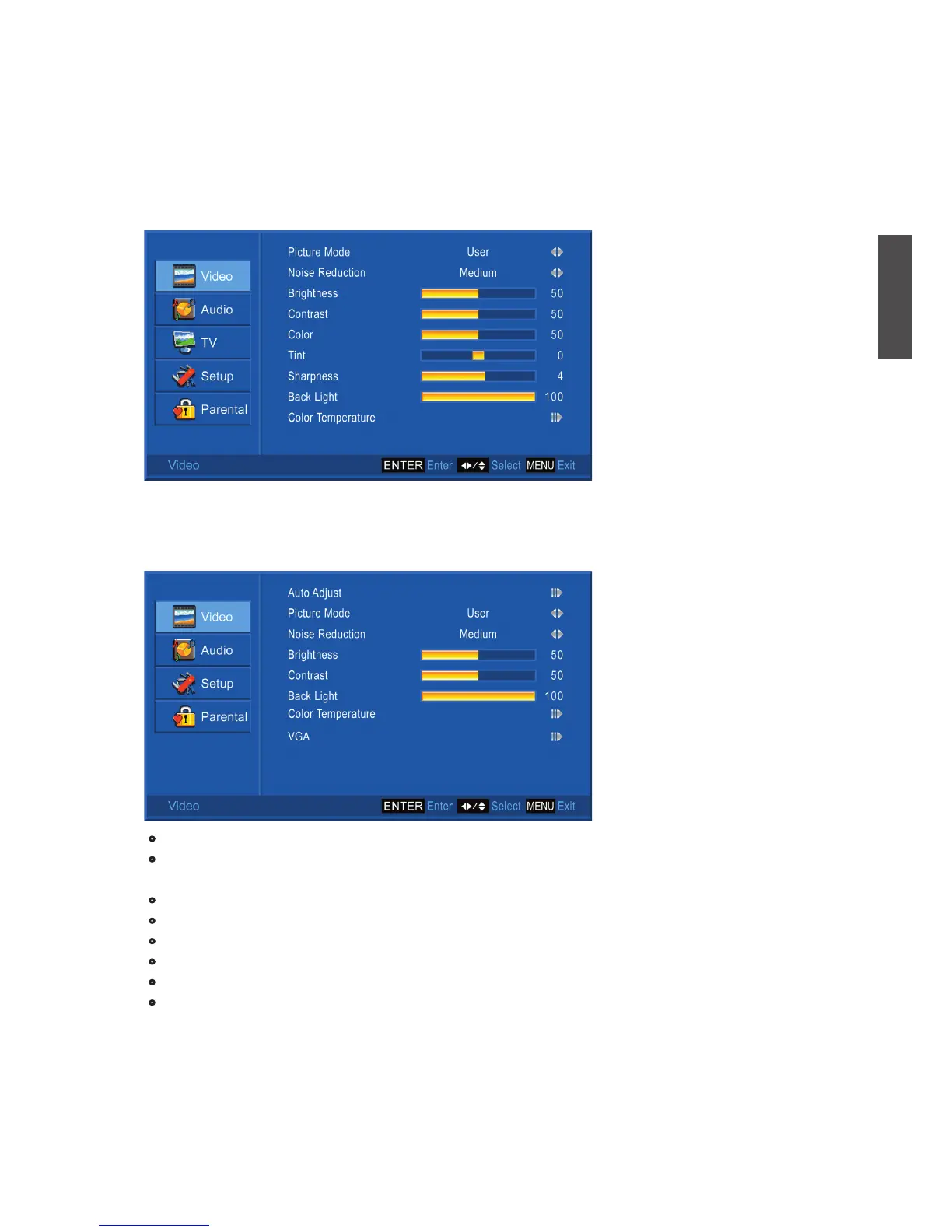ViewSonic N4785p
20
ENGLISH
Video Menu — To adjust the picture quality
In TV, AV, S-Video, YPbPr 1, YPbPr 2, HDMI 1, HDMI 2, HDMI 3 source:
Note: When in AV, S-Video, YPbPr 1, YPbPr 2, HDMI 1, HDMI 2 or HDMI 3 source, the TV
option on the left does not appear.
ADVANCED OPERATION — OSD MENU
OSD Functions
•
Picture Mode: To select picture mode between User, Cinema, Sport, Vivid, and Hi-Bright.
•
Noise Reduction: To reduce the noise level of connected equipment. Press ◄► to
select from Medium, Strong, Off, or Low.
•
Brightness: To adjust luminance of video. (right: Max, left: Min.)
•
Contrast: To adjust contrast of video. (right: Max, left: Min.)
•
Color: To adjust color. (right: brilliant color, left: pale color.)
•
Tint: To adjust tint level. (right: greenish tone, left: reddish tone.)
•
Sharpness: To adjust picture sharpness. (right: sharper, left: softer.)
•
Back Light: To brighten or darken the backlight.
In VGA source: