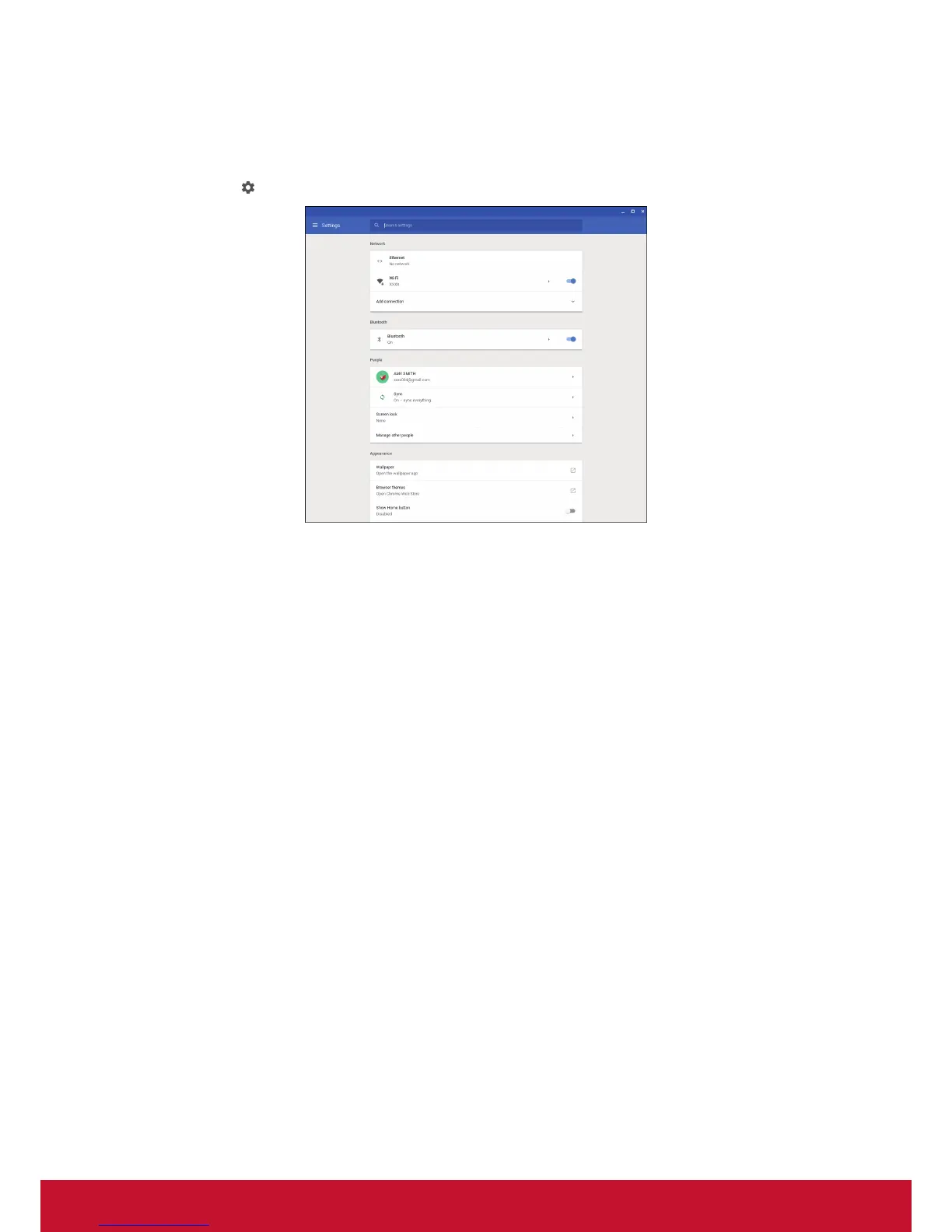13
Configuring Chromebox settings
1. Click anywhere on the Status tray to open the tray.
2. Click on
. The Settings page opens.
3. Configure any of the following:
• Network > Ethernet: LAN connection parameters.
Note: Make sure your Chromebox is connected to the LAN. Refer to page 15.
• Network > Wi-Fi: Connect to a wireless access point.
• Bluetooth > Bluetooth: Enable or disable Bluetooth function
and pair with
compatible devices.
• People > Your account: Set your account picture.
• People > Sync: Manage sync settings.
• People > Screen lock: Set screen lock.
• People > Manage other people: Manage other Chromebox
user accounts.
• Appearance > Wallpaper: Open the wallpaper app and set
your desired
wallpaper.
• Appearance > Browser themes: Open Chrome Web Store
and select the
themes.