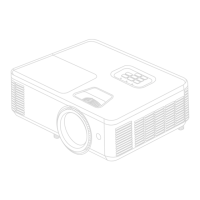L
Logan GarzaAug 12, 2025
What to do if my ViewSonic PX701-4KE does not turn on?
- CCaleb MeyerAug 12, 2025
If your ViewSonic Projector doesn't turn on, first ensure the power cord is properly attached to both the projector and the power outlet. If it still doesn't turn on, wait until the cooling process has finished, and then try again. As an alternative, try using a different power outlet or testing the current outlet with another electrical device.