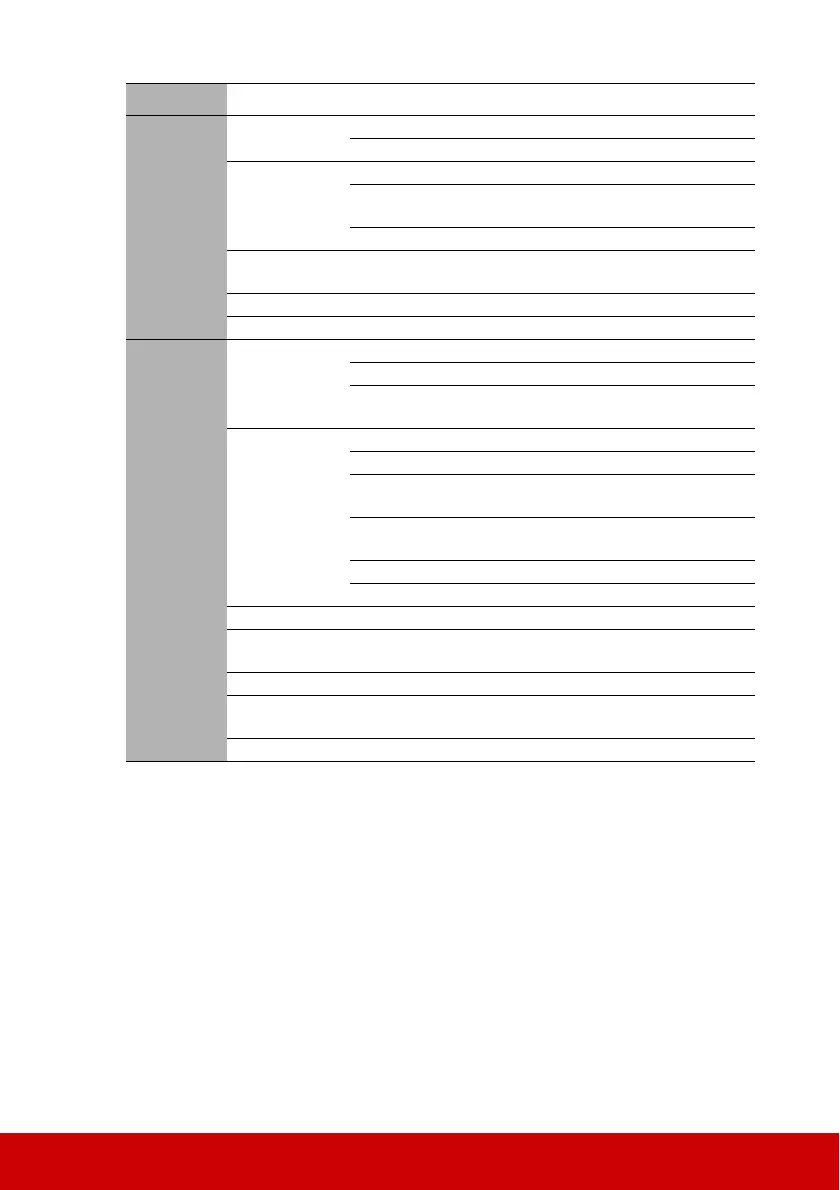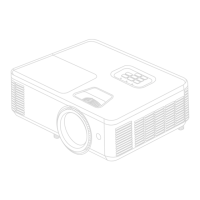34
Main menu Sub-menu Options
3.
POWER
MANAGEMENT
Auto Power On
Computer Disable/Enable
Direct Power On Off/On
Smart Energy
Auto Power Off Disable/10 min/20 min/30 min
Sleep Timer
Disable/30 min/1 hr /2 hr/3 hr/
4 hr/8 hr/12 hr
Power Saving Enable/Disable
Standby
Settings
Active Audio Out Off/On
Smart Restart Disable/Enable
Quick Power Off Disable/Enable
4.
BASIC
Audio Settings
Mute On/Off
Audio Volume
Power On/Off Ring
Tone
On/Off
Presentation
Timer
Timer Period 1~240 m
Timer Display Always/1 min/2 min/3 min
Timer Position
Top-Left/Bottom-Left/Top-
Right//Bottom-Right
Timer Counting
Direction
Count Down/Count Up
Sound Reminder On/Off
Start Counting/Off
Pattern Off/Test Card
Blank Timer
Disable/5 min/10 min/15 min/
20 min/25 min/30 min
Message On/Off
Splash Screen
Black/Blue/ViewSonic/
Screen Capture/Off
Screen Capture