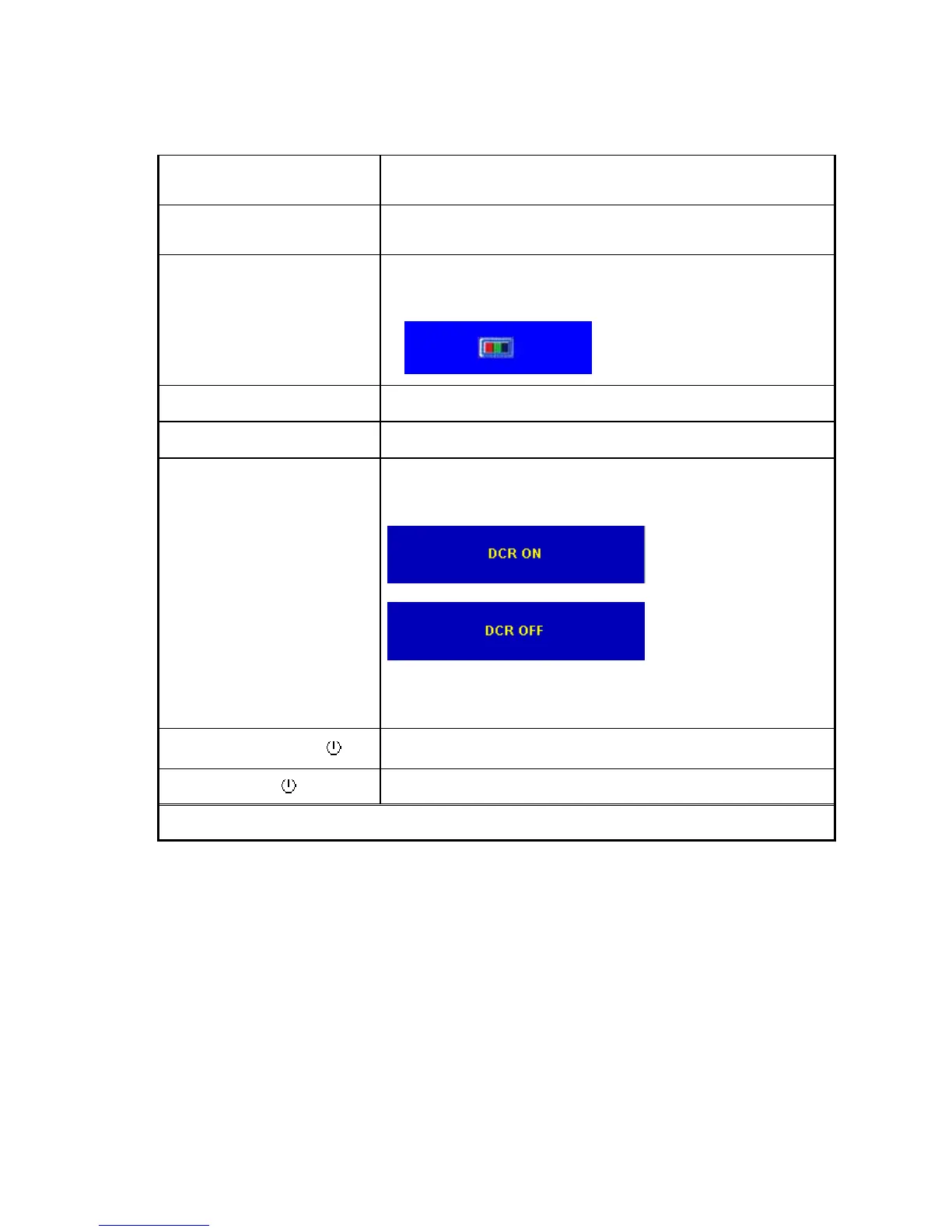- 14 –
[▼] + [▲]
Recall both of Contrast and Brightness to default without
OSD message.
[1] + [2]
Toggle 720x400 and 640x400 mode when input 720x400
or 640x400 mode
[1] + [▼] + [▲]
(Keep pushing 5 sec)
White Balance
1. It will not shown on user’s guide
2. OSD message as below,
(Image = no blanking)
[1] + [▲]
OSD Lock
[1] + [▼] Power Lock
[▲]
1.Long Press [up] key 3 seconds to switch DCR On/Off,
2. Loop: DCR On <=> DCR Off
When switch to DCR ON
When switch to DCR OFF
3. DCR Off in Factory mode.
4. Reset to default when re-power on/off
5. Message will appear only after Hot Key is pressed
No signal + [1] + [ ] Burning mode
[1] + [ ] Factory Mode
Remark : All the short cuts function are only available while OSD off