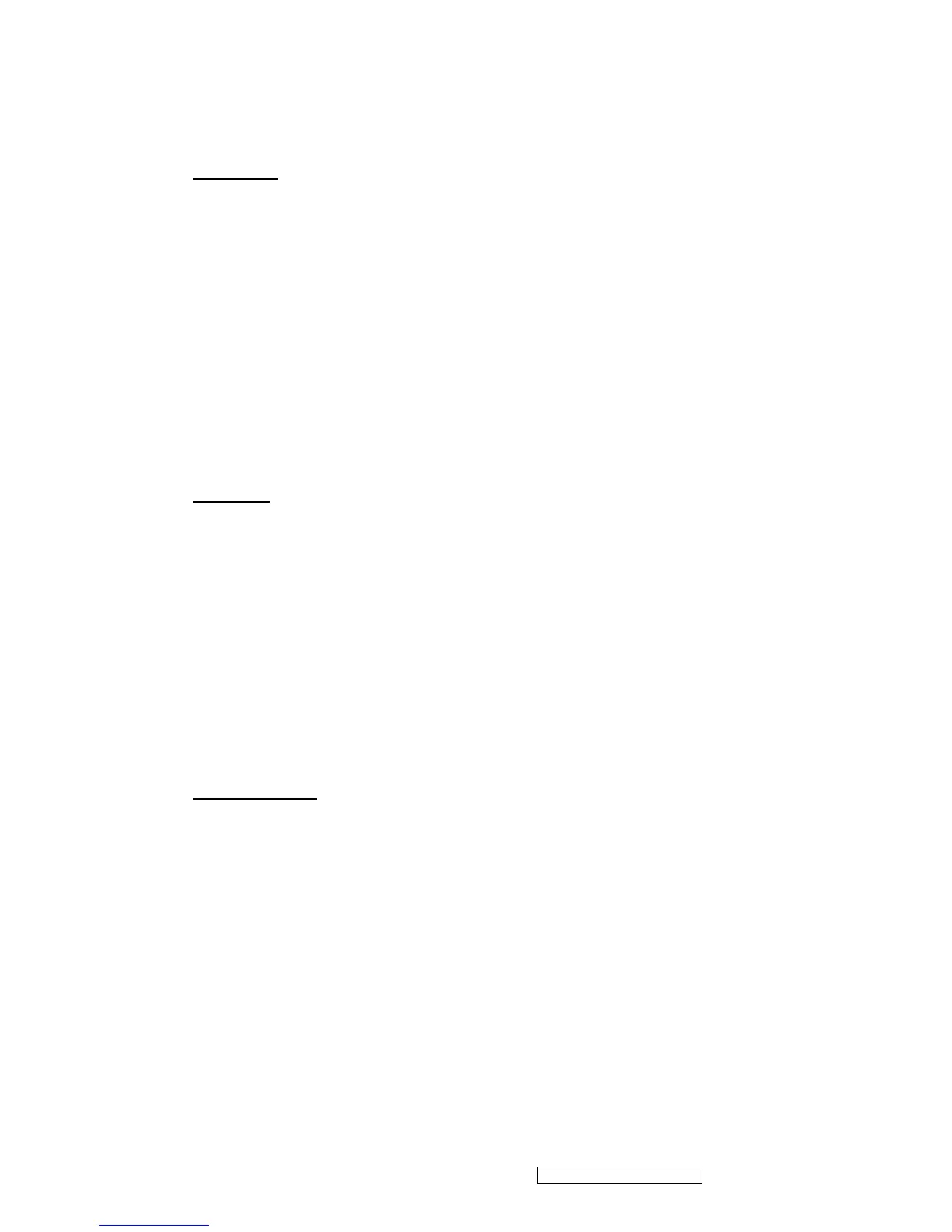ViewSonic Corporation Confidential - Do Not Copy VA1930wm-1
19
U106 is a flash memory, U106 # 2, # 1, # 6, # 5 are the communications with U105 # 37-# 40.
U108 is EEPROM used for saving user’s OSD setting. U108 is connected by SCL and SDA pin with # 44 and
# 43 of TSUM56AL-LF-1.
2.2.3 VGA Input
Signal R, G, B input through CN103 #1, #2, #3, and C112, C113 and C114 filtering the high frequency noise.
Signal HSYNC and VSYNC input through CN103 #13 and #14, and C125, R137, C126, R136 filtering. Then
the analog signal enters U105, and then U104 deals with it internally. In addition, TVS101, TVS102, TVS103,
TVS104 (the four are BAV99), ZD101, ZD105, ZD106, ZD107, ZD108(they are constant voltage diode of 5V6)
are ESD protector. Signal DDC-SCL inputs via CN103 #15, and then passes through ZD101 for ESD
protection, goes into EDID EEPROM IC U103. Signal DDC-SDA inputs via CN103 #12, and then passes
through ZD107 for ESD protection, goes into EDID EEPROM IC U103. CN103 #5 is defined as cable detect
pin, this detector realizes via R124 and U105 # 35,The PC-5V of U103 is supplied by PC via CN103 #9 with
D103 for ESD protection, or supplied by Monitor self via D103.U103 is an EEPROM IC, which is a kind of
memory and used for saving EDID data.
2.2.4 DVI Input
Signal R, G, B input through CN102 #1, #2, #9, #10, #17, #18. Signal HSYNC and VSYNC input through
CN103 #1 and #2. Then the digital signal enters U105, and then U104 deals with it internally. In addition,
TVS105, TVS106, TVS107, TVS108 , TVS109, TVS110, TVS111 (the ten are BAV99),are ESD protector.
Signal DDC-SCL inputs via CN103 #15, and then passes through ZD101 for ESD protection, goes into EDID
EEPROM IC U103. Signal DDC-SDA inputs via CN104 #12, and then passes through ZD107 for ESD
protection, goes into EDID EEPROM IC U104. CN102 #15 is defined as cable detect pin, this detector realizes
via R124 and U105 # 35,The PC-5V of U103 is supplied by PC via CN102 #9 with D102 for ESD protection, or
supplied by Monitor self via D103.U104 is an EEPROM IC, which is a kind of memory and used for saving
EDID data.
2.2.5 Button Control
Button “Key-Power” is defined as power on/off, which is connected to U105 # 90 through CN105 # 6.
Button “Key-2” is defined as two functions of selecting and adjustment, which is connected to U105 #94
through CN105 # 5.
Button “Key-Up” is defined as plus, which is connected to U105 # 95 through CN105 # 8.
Button “Key-Down” is defined as minus, which is connected to U105 # 99 through CN105 # 7.
Button “Key-1” is defined as two functions of menu and exit, which is connected to U105 # 89 through CN105
# 4.
LED indicator on the front bezel is defined as follows:
a. When press button “Key-Power”, U105 # 91 is pulled down and U105 # 92 is pulled high, so Q102 is
conducted and the LED indicator is green.
b. When in power-saving mode, U105 # 91 is pulled high and U105 # 92 is pulled down, so Q105 is conducted
and the LED indicator is orange.
