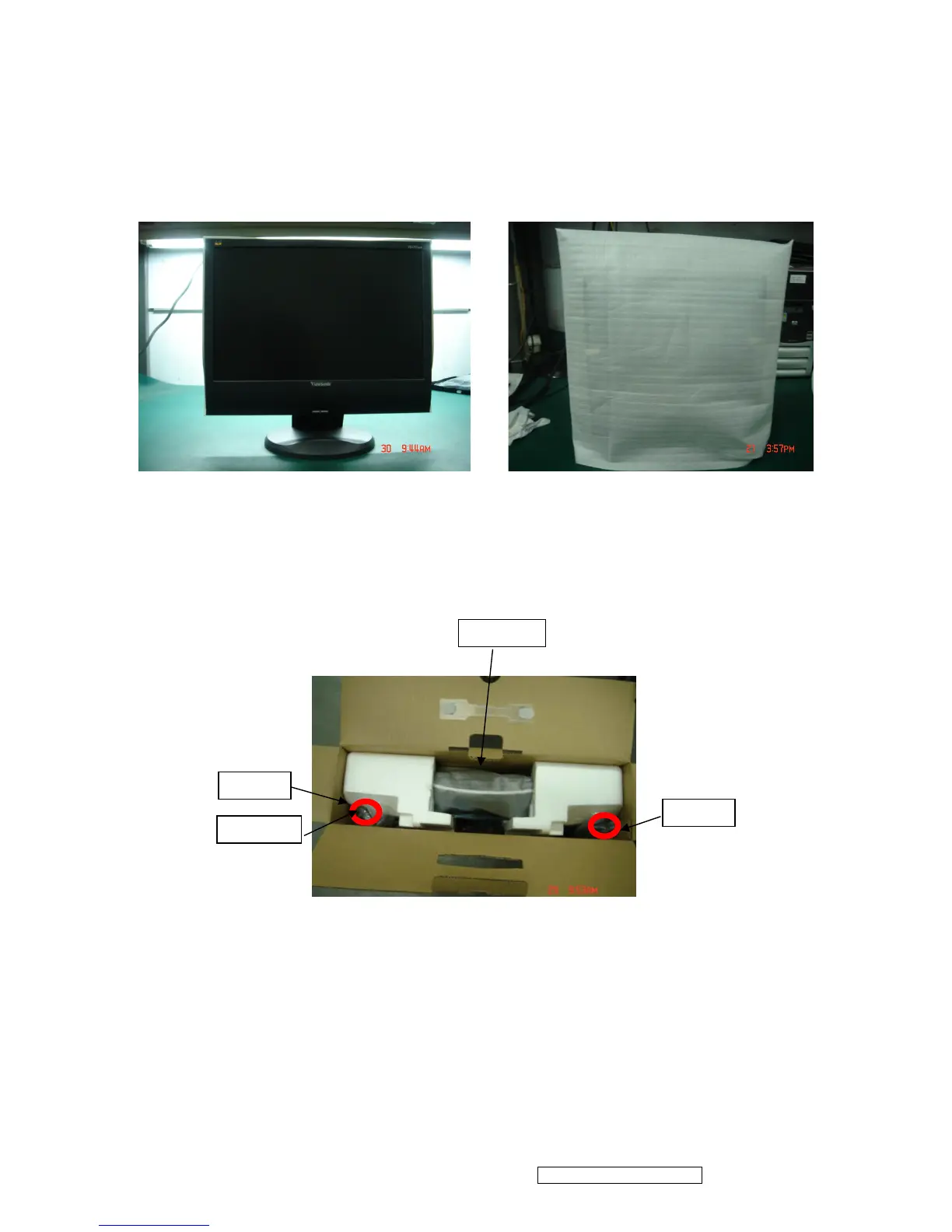Packing For Shipping
1. Packing Procedure
1.1 Paste protection film to protect the monitor. (Figure 1)
1.2 Put the monitor in the PE bag and seal the bag with tape. (Figure 2)
Figure 1 Figure 2
1.3 Put the cushions on the monitor.
1.4 Place the monitor into the carton and then put all the accessories into the carton. At last, close the
carton and seal it with tape. (Figure 3)
Figure 3
Power cor
