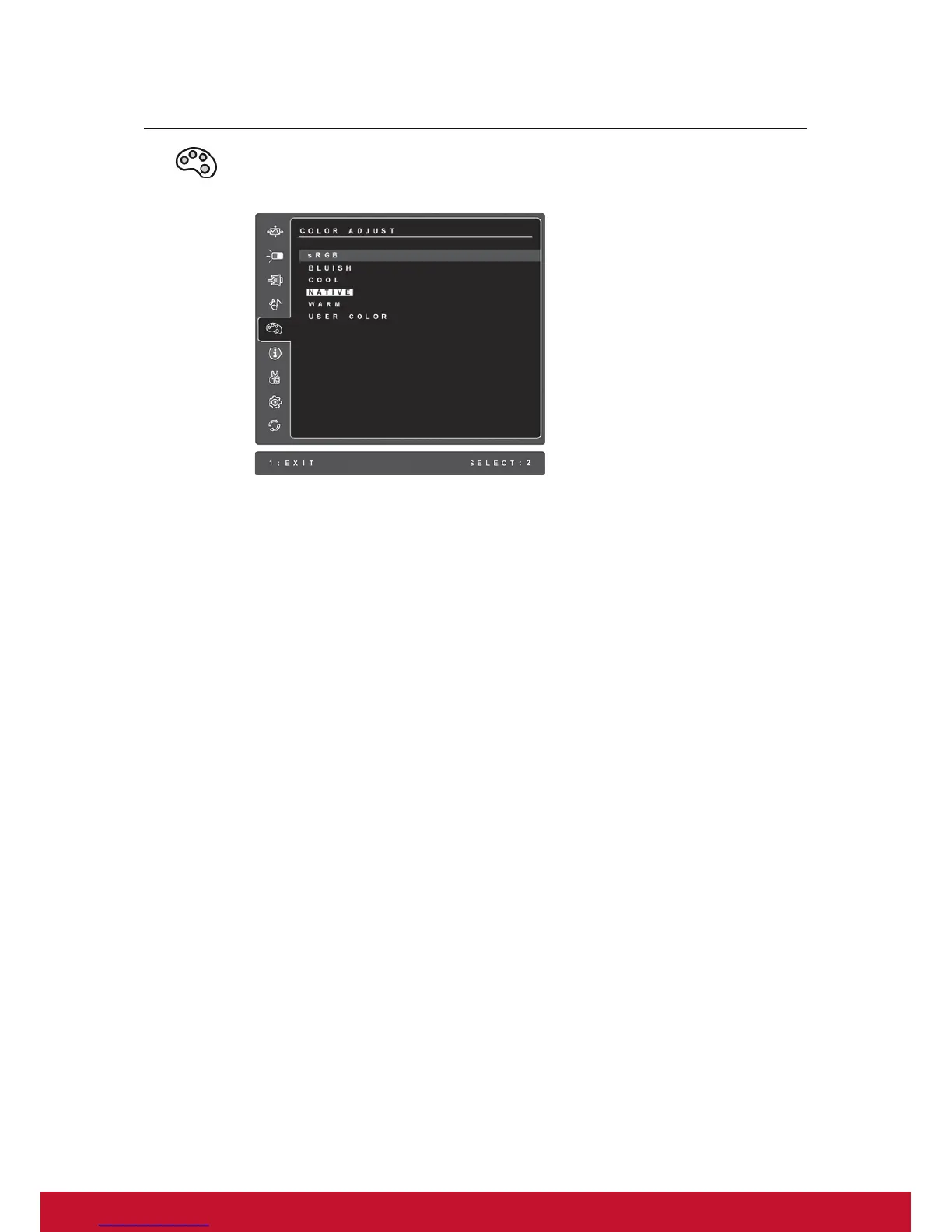13
Control Explanation
Color Adjust provides several color adjustment modes, including preset color
temperatures and a User Color mode which allows independent adjustment of
red (R), green (G), and blue (B). The factory setting for this product is native.
sRGB-This is quickly becoming the industry standard for color management,
with support being included in many of the latest applications. Enabling this
setting allows the LCD display to more accurately display colors the way they
were originally intended. Enabling the sRGB setting will cause the Contrast and
Brightness adjustments to be disabled.
Bluish-Adds blue to the screen image for cooler white (used in most office
settings with fluorescent lighting).
Cool-Adds blue to the screen image for cooler white (used in most office
settings with fluorescent lighting).
Native-Adds red to the screen image for warmer white and richer red.
Warm-Adds red to the screen image for warmer white and richer red.
User Color!Individual adjustments for red (R), green (G),!and blue (B).
1. To select color (R, G or B) press button [2].
2. To adjust selected color, press