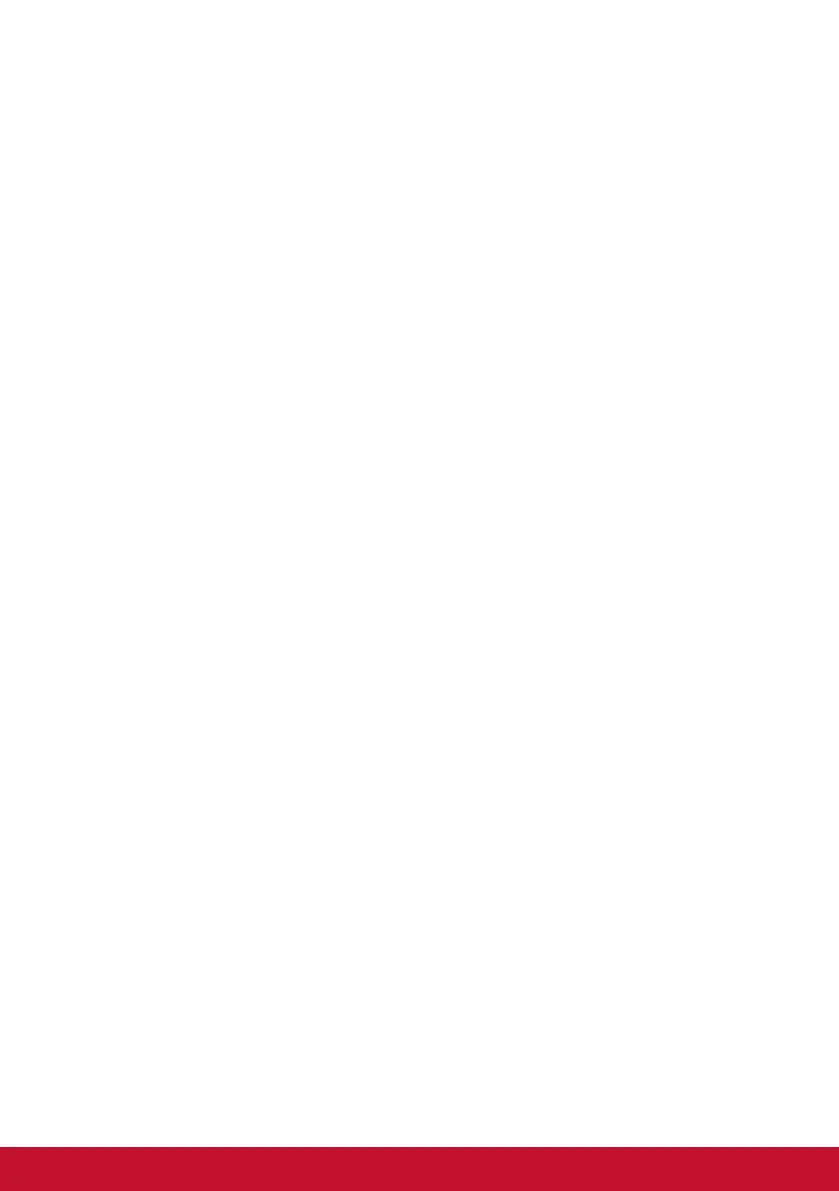15
3-2. OSD and Power Lock Settings
• OSD Lock: Press and hold [1] and the up arrow ▲ for 10
seconds. If any other buttons are pressed the message OSD
Locked will display for 3 seconds.
• OSD Unlock: Press and hold [1] and the up arrow ▲ again for
10 seconds.
• Power Button Lock: Press and hold [1] and the down arrow
▼ for 10 seconds. If the power button is pressed the message
Power Button Locked will display for 3 seconds. With or without
this setting, after a power failure, your display’s power will
automatically turn ON when power is restored.
• Power Button Unlock: Press and hold [1] and the down arrow
▼ again for 10 seconds.
