- 33 –
ViewSonic Corporation
Confidential - Do Not Cop VA703b/VA703m
Step 3. Click “Config” button . Select the Port Type: LPT1 and the Base Addr : 0x378
on “Communication Setting” flame, and then the Speed: 47 on “E2PROM Device
Setting” flame
Step 4. Click “Connect” button. (On this step, if the connection is successful, the “Entry
ISP Mode” Dialog will be showed. If not, the error dialog will be done.)
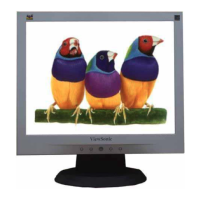
