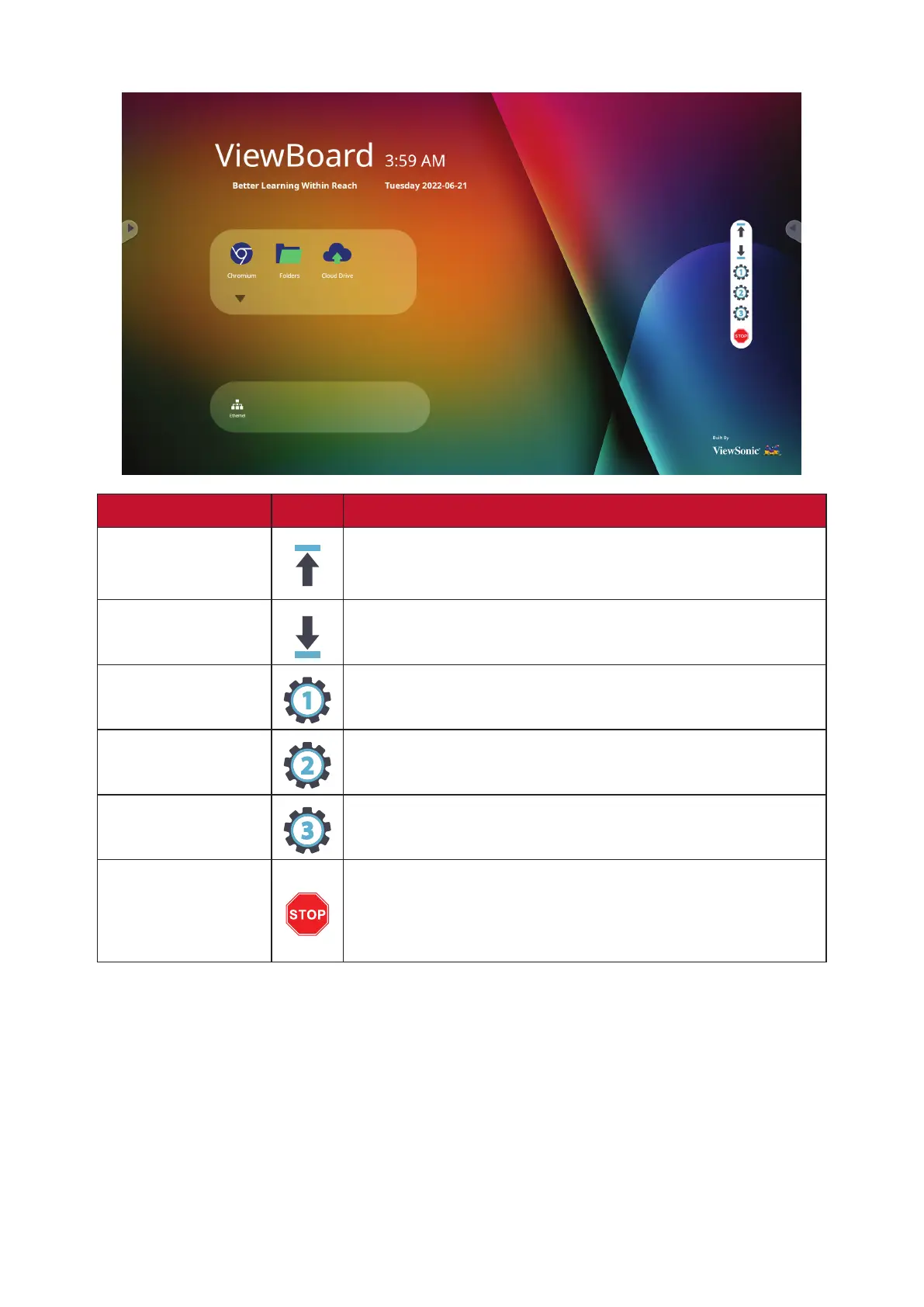23
3. Adjust the height of the Trolley Cart accordingly:
Name Icon Descripon
Li Up Press and hold to raise the VB-STND-007.
Li Down
Press and hold to lower the VB-STND-007.
Preset Posion 1
Adjust the Li to desired height. Long press to save
current height as Preset Posion 1.
Preset Posion 2
Adjust the Li to desired height. Long press to save
current height as Preset Posion 2.
Preset Posion 3
Adjust the Li to desired height. Long press to save
current height as Preset Posion 3.
Stop
When using the Preset Posion funcon, the Li will
adjust to the saved height. If you want to stop this
process, press to stop height adjustment and motor
movement.