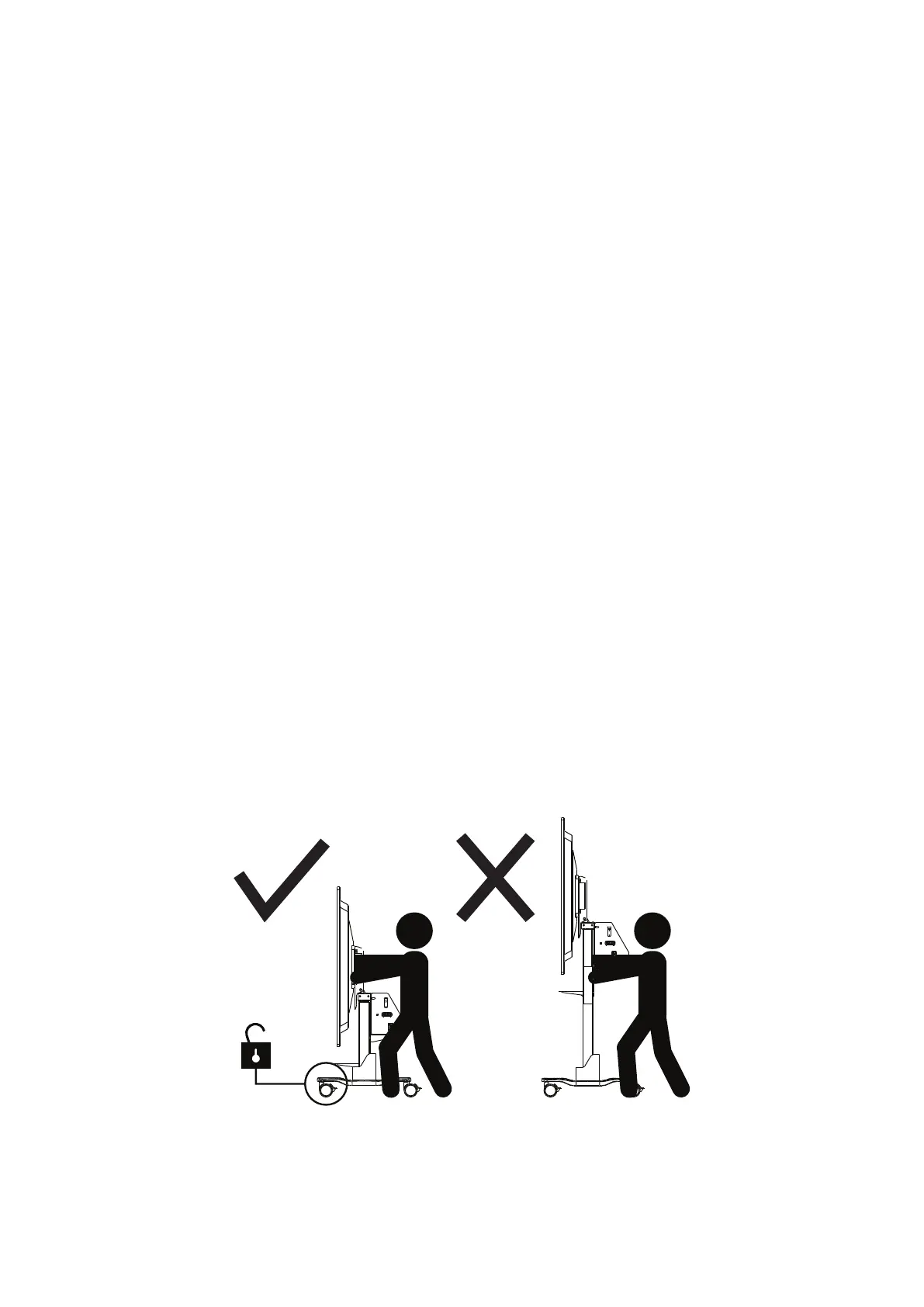3
Safety Precauons
Please read the following Safety Precauons before you start using the device.
• Keep this user guide in a safe place for later reference.
• Read all warnings and follow all instrucons.
• To prevent damage, avoid any physical pressure, vibraon, or immersion during
transportaon, possession, or installaon of the product.
• Always place the product on a at, stable surface.
• Avoid contacng any liquids, gas, or corrosive materials with the shell of the
product.
• This product has no parts which can be repaired by the user. Any damage caused
by the user's own disassembly is not covered by warranty.
• This product is special use with ViewSonic® commercial Touch Display only, Use
with other model is capable of resulng in instability causing possible injury.
• This product is only compable with panels up to a maximum size of 86”.
• The maximum weight loading of this product is 75kgs (165lbs).
• Avoid the following to prevent the personal injury and/or equipment damage:
Children MUST NOT operate plant or machinery.
KEEP AWAY from moving parts to avoid injury.
DO NOT move the cart with the li in the highest posion.
DO NOT push the cart from the front or aempt to li it.
DO NOT move the cart by pushing on the IFP/panel.
DO NOT move the cart over cords or uneven, dirty, and/or slopes.