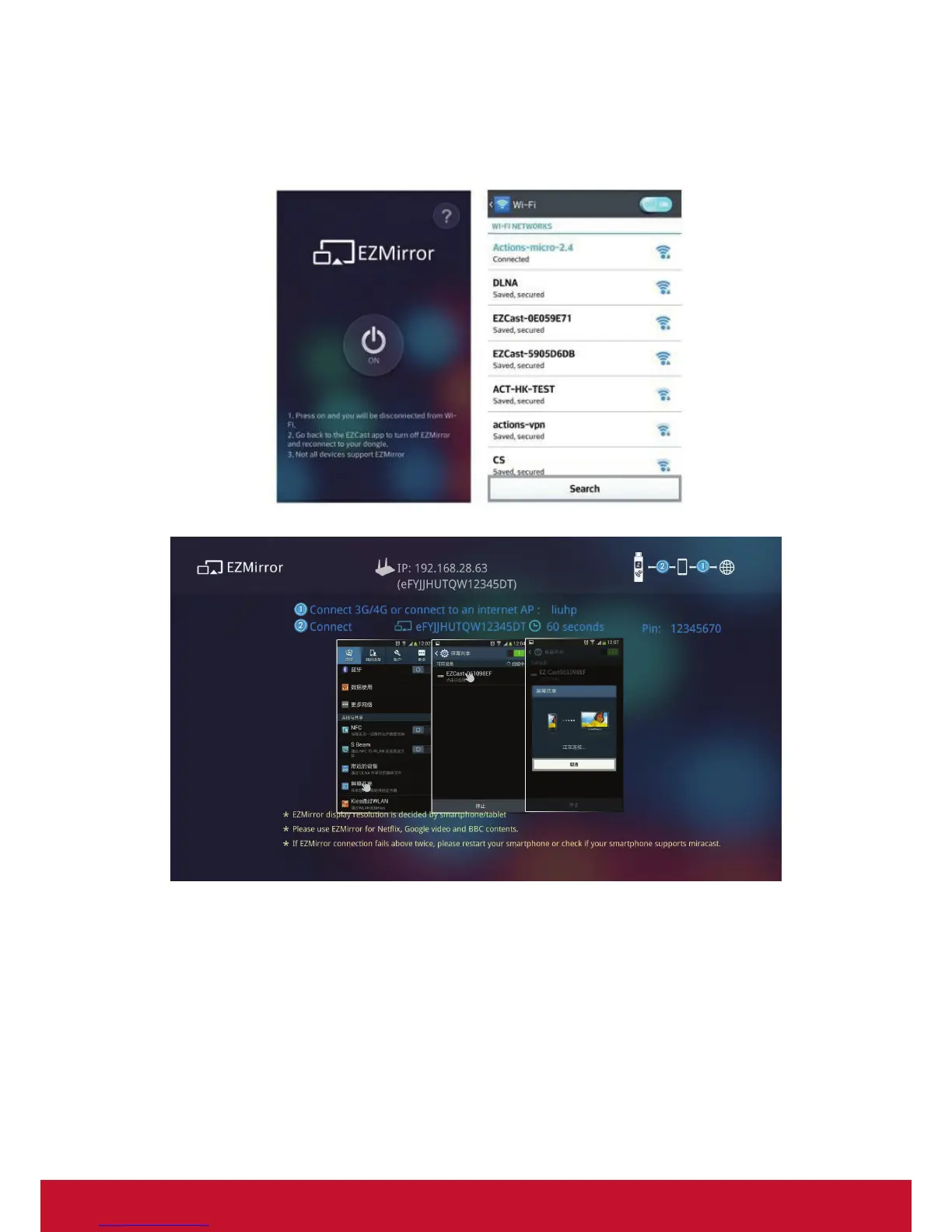16
• EZMirror(Miracast, this is only available for Windows and
Android)
• EZMirror is fully compatible with Miracast, you can click theEZMirror button in
EZCast app, and the receiver will be switchedto Miracast mode.
• Once you turn it on, there will be a 60seconds countdown for yourmobile phone to
connect with the receiver. Please select yourMiracast function in your mobile phone
setting page.
• We also recommend you link your smart phone to your homenetwork at the same
time to keep internet connection.