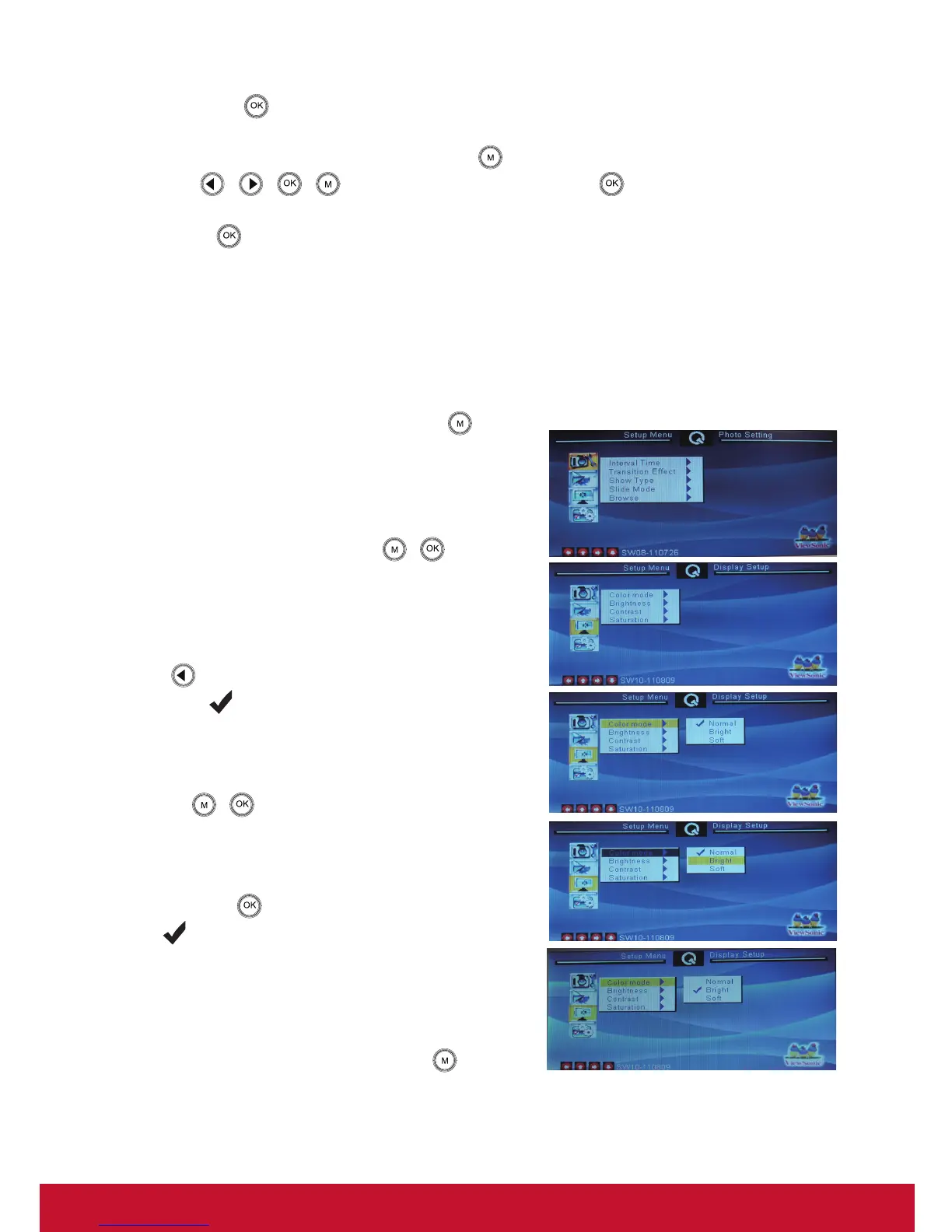6
3. PlugtheACPowerAdapterintotheDigitalPhotoFrameandintoawalloutlet.
4. Press the onthebackoftheDigitalPhotoframetopowerON.TheDigitalPhoto
frame will automatically start a slide show of the photos on the memory card.
5. To display photos individually, press the
buttontoopentheThumbnailsScreen.Use
the
/ / / to choose a Photo. Press and hold 1 second on the back of the
DigitalPhotoFrameforfullscreenandstartaslideshow.
6. Press
topauseorrestarttheSlideShow.
Setting Viewing Options
YoucancontrolalloftheviewingoptionsintheSetupmenuusingthebuttonsonthebackofthephoto
frame.
1.ToshowtheSetupMenu,pressandholdthe
button
2 seconds.
2.WiththeSetupMenuopen,usethe
/ to choose
aDisplaySetup.
3.Press
toenterthesub-menuandlistingtheavailable
settings.A
shows the current setting.
4.Usethe
/ to highlight a setting.
5. Press and hold
button 1 second to select the setting.
The
moves to the selected setting.
6.Youcanchangeothersettingsinthesamemanner.
Whenyouarenished,pressandholdthe
button 2
secondstoclosetheSetupMenu.