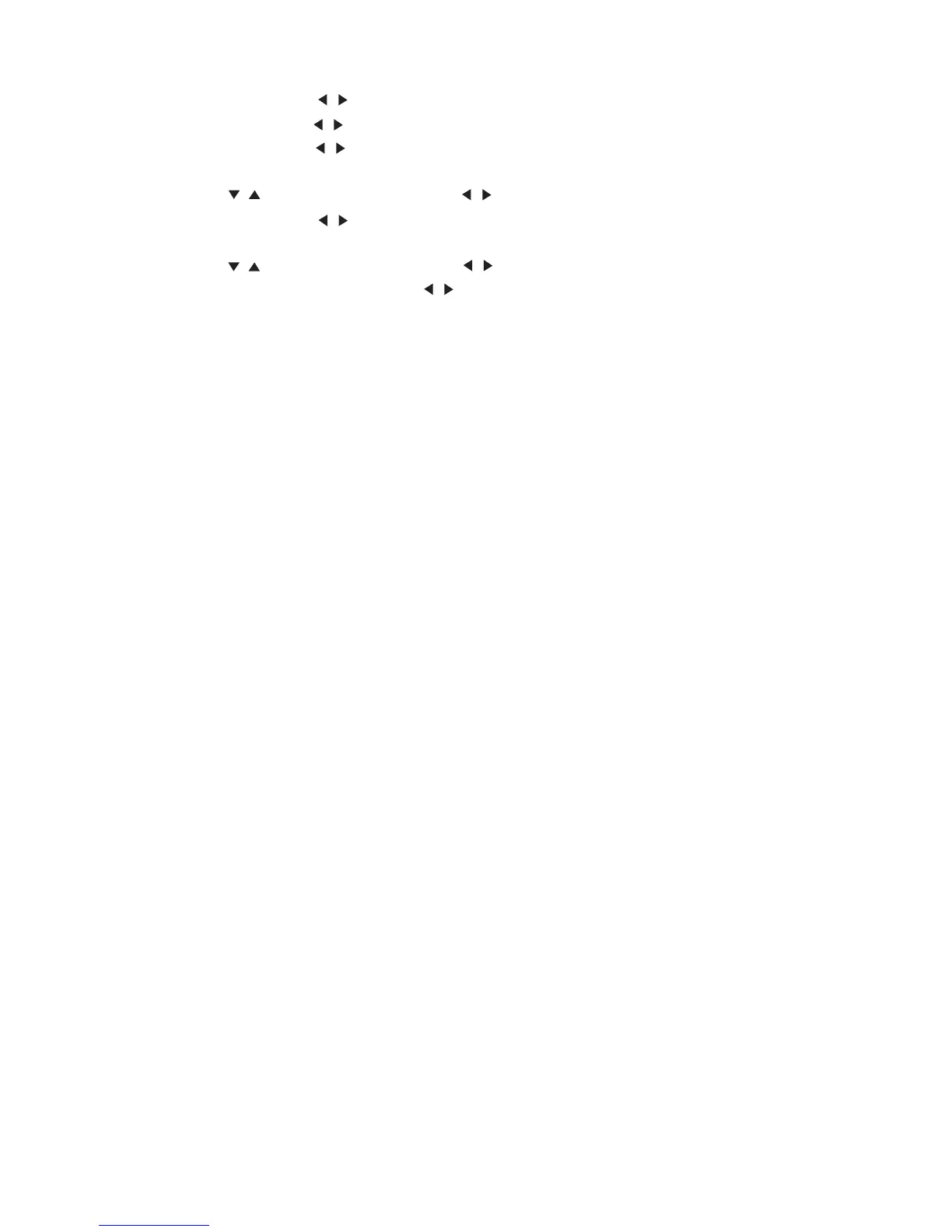10ViewSonic VFD823
System Setup: Select “System Setup” and press ENTER.
Language: Use [ ] to select the on-screen language.
Backlight: Use [ ] to adjust the brightness level.
Power On: Use [ ] to enable auto power on.
Auto Boot Time: Set the timer for the photo frame to turn on automatically.
Use [ ] to select an option, and [ ] to change the value.
Power Off: Use [ ] to enable auto power off.
Auto Off Time: Set the timer for the photo frame to turn off automatically.
Use [ ] to select an option, and [ ] to change the value.
Auto-Power Frequency: Use [ ] to set how often you want the photo
frame to use the auto power on feature.
USB Options: Udisk (for VFD823 only).
Default: Press ENTER to restore to factory settings. Select “Yes” (dark blue)
and press ENTER again to conrm.
Version: Press ENTER to display the current rmware version.
System Upgrade: For rmware upgrade.