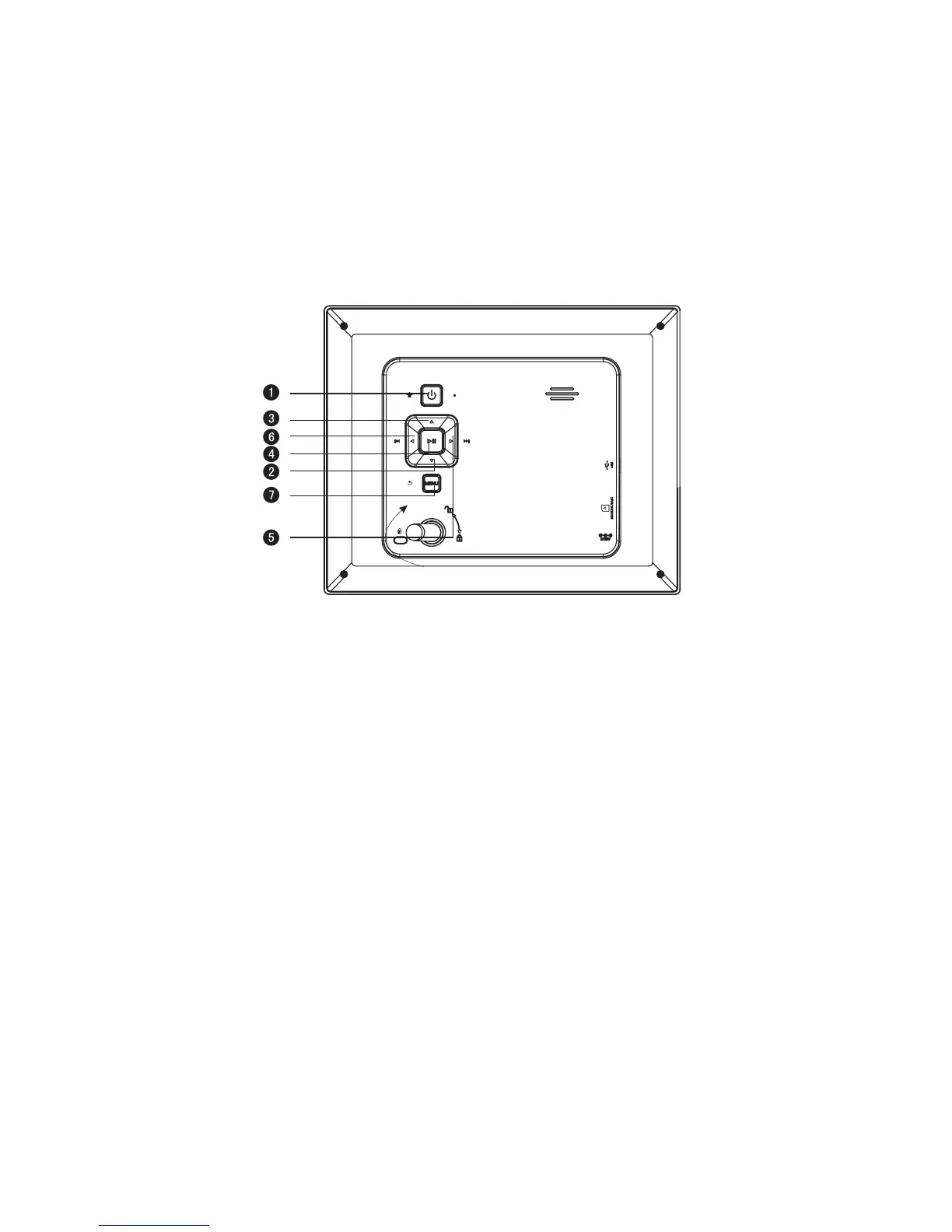4ViewSonic VFD823
2.4 Navigation Buttons
Power: a. Press briey to turn on the device when the power is off;
b. Press & hold to turn off the device when the power is on;
c. Press briey to turn to the Main Menu when the power is on.
DOWN: Down.
UP: Up.
PLAY: a. Conrm/Enter; b. Press & hold for 3s to pop up the
shortcut menu; c. Play/ pause.
LEFT: a. Left; b. Backward.
RIGHT: a. Right; b. Forward.
RETURN: Exit.
Digital Photo Frame ---------------------- 1 piece
Power adapter ----------------------------- 1 piece
User’s manual ----------------------------- 1 piece
Quick start guide ------------------------- 1 piece
Stand ---------------------------------------- 1 piece
2.3 Accessories
➊
➋
➌
➍
➎
➏
➐