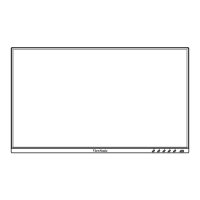Do you have a question about the ViewSonic VG2732m-LED and is the answer not in the manual?
Details Federal Communications Commission (FCC) compliance for Class B devices.
Essential safety instructions for operating and maintaining the monitor.
Step-by-step guide to configuring display parameters via the OSD menu.
Adjusts image properties, selects input sources, and controls audio settings.
| Screen Size | 27 inches |
|---|---|
| Resolution | 1920 x 1080 (Full HD) |
| Panel Type | IPS |
| Brightness | 250 cd/m² |
| Contrast Ratio | 1000:1 |
| Refresh Rate | 60 Hz |
| VESA Mount Compatible | Yes (100 x 100 mm) |
| VESA Mount | 100 x 100 mm |
| Aspect Ratio | 16:9 |
| Response Time (GTG) | 5 ms |
| Color Support | 16.7 Million colors |
| Connectivity | HDMI, DisplayPort, VGA, USB |
| Dynamic Contrast Ratio | 20M:1 |
| Viewing Angle | 178° horizontal / 178° vertical |
| Power Consumption | 30W |
| Response Time | 5ms (typical) |
| Input Connectors | VGA, HDMI |
| Weight | 10.8 lbs (4.9 kg) |