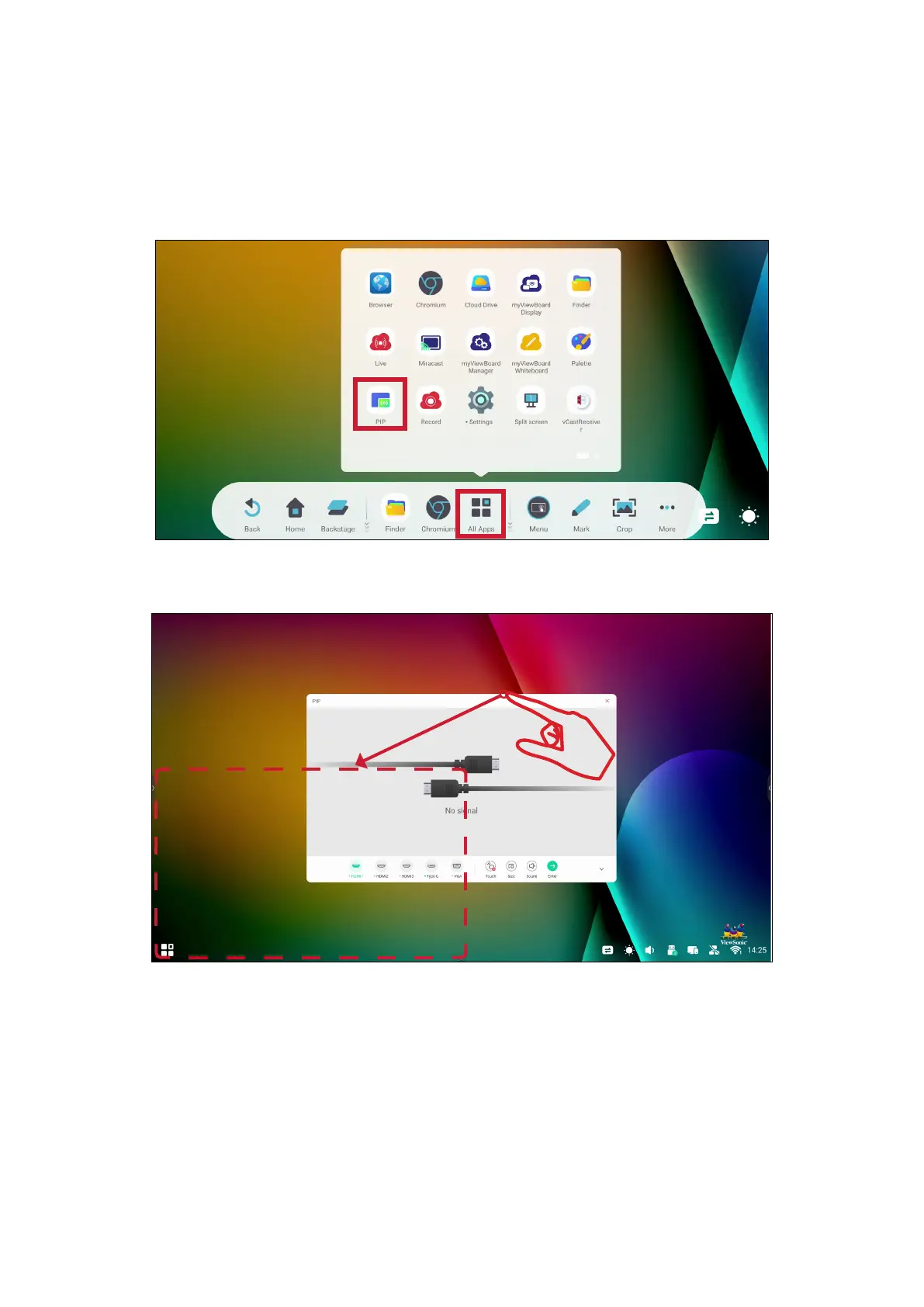105
PIP (Picture-in-Picture)
Split the screen into two parts, a main window and an inset window.
NOTE: PIP only works between an Android applicaon (browser, media player,
vCast) and an external source.
• To open PIP, select: All Apps > PIP.
• To change the posion of the inset window, select, hold and drag the window to
the preferred locaon.
