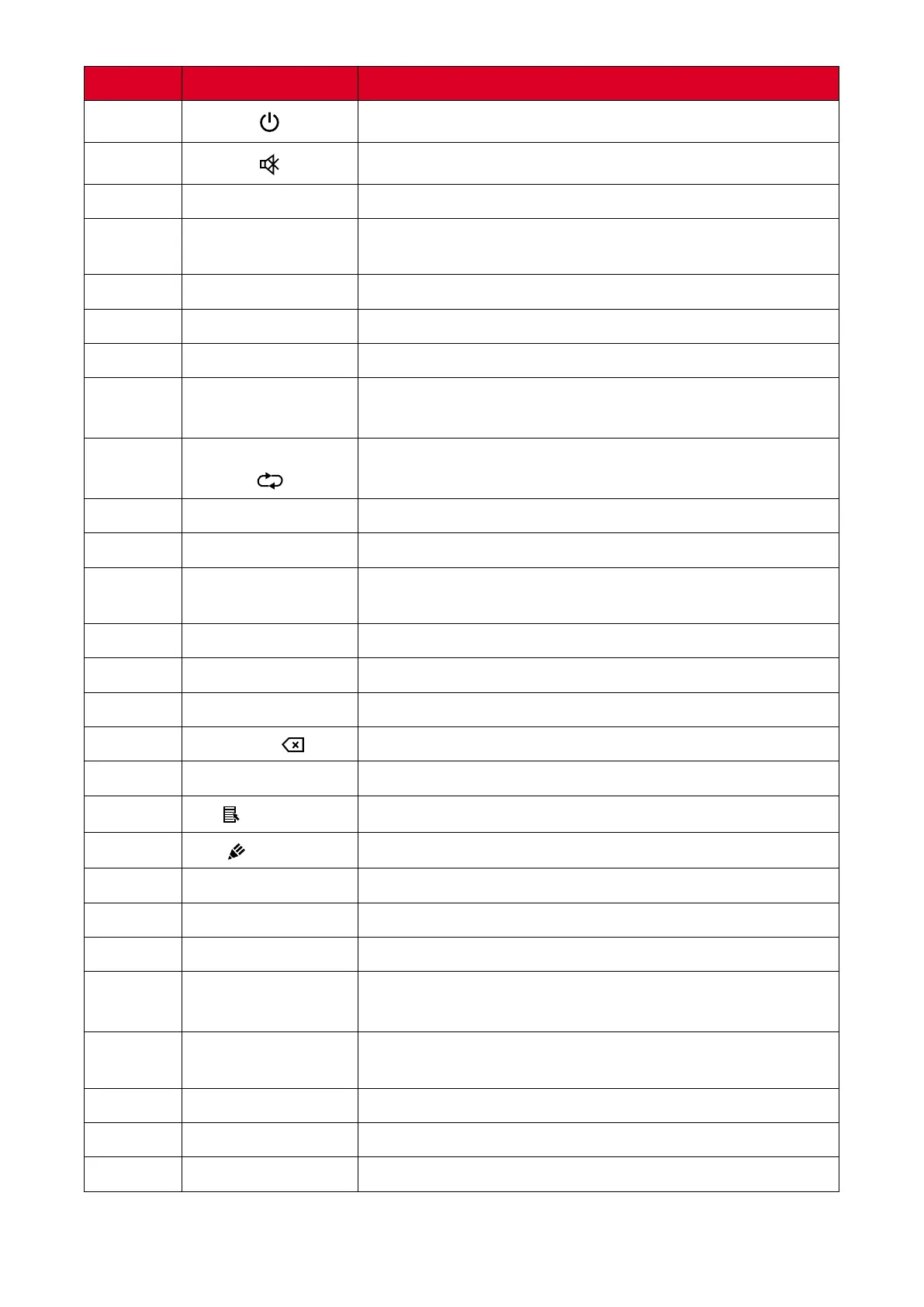19
Number Item Descripon
1
2
Mute/Unmute
3
SLEEP Sleep Mode
4
DISPLAY
For Non-Android sources; display current input source
5
P.MODE Blank Screen
6
FREEZE Freeze Screen
7
8
ALT+TAB
-/--
Slot-in computer space bar Alt+Tab
9
ALT+F4
Slot-in computer, close program window
10
INPUT
11
ASPECT Back to slot-in system main interface
12
MENU
13
Red / ALT Screen capture
14
Green / TAB PC
15
Yellow / DESKTOP Switch to slot-in PC desktop
16
BLUE/
PC
17
START / D.MENU PC
18
/ D.TITLE
PC
19
/ D.USB
20
EPG/BACK
21
p / q / t / u
22
ENTER
23
ESC / EXIT /
D.SETUP
24
CH.+/PGUP/CH.-/
PGDN
CH+: PC previous page
CH-: PC next page
25
VOL+ / VOL- Increase/Decrease volume
26
FAV / SPACE PC
27
F1-F12