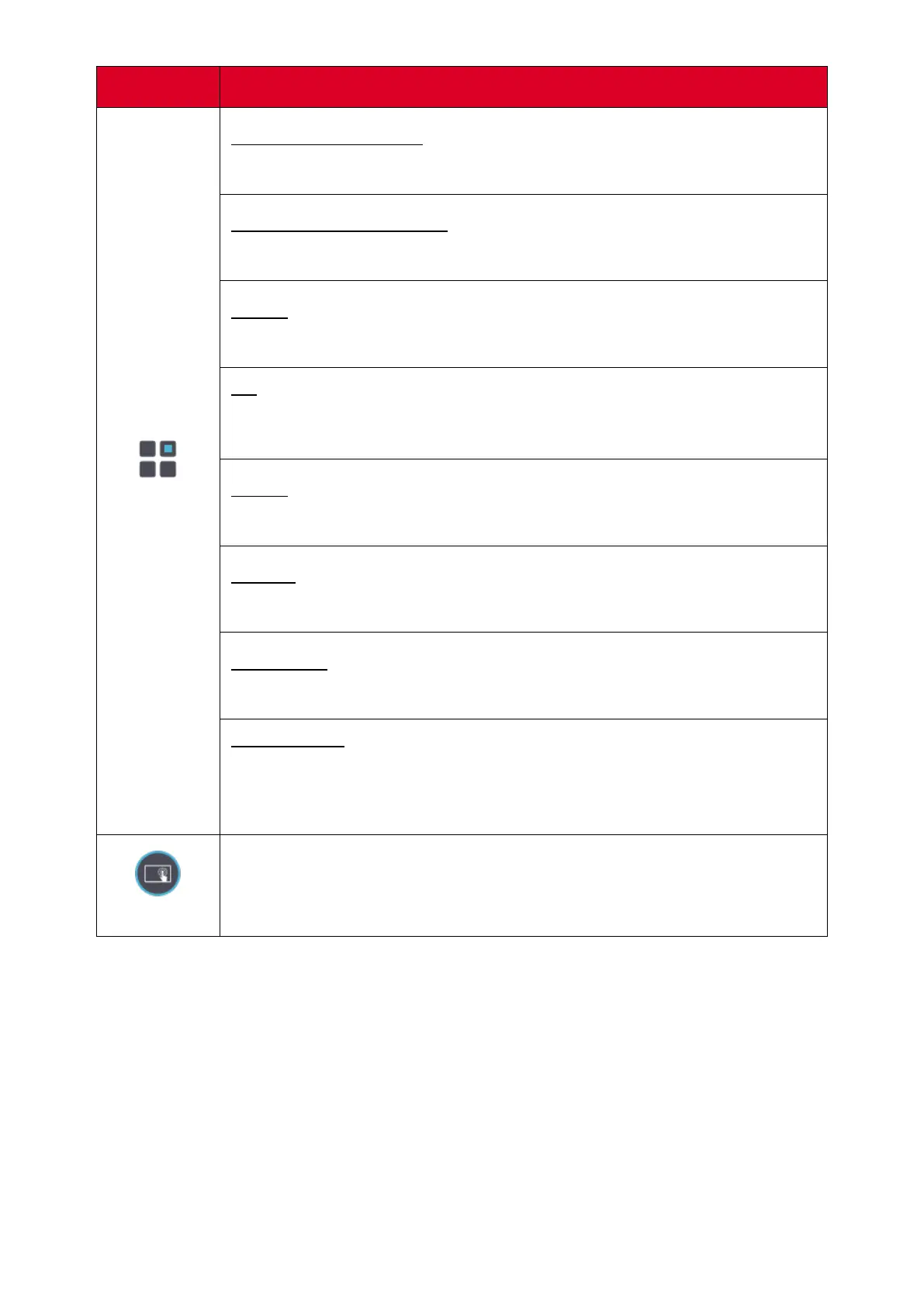37
Icon
Descripon
All Apps
myViewBoard Manager
Remotely manage mulple installaons of ViewSonic devices.
myViewBoard Whiteboard
A digital whiteboarding applicaon.
Palee
Select a color and adjust the saturaon levels.
PIP
Picture-in-Picture. Split the screen into two parts, a main window and
an inset window. Users can specify the input source for each screen.
Record
Record, view, and save on-screen content.
Sengs
Access the System Sengs.
Split-Screen
Split the screen to display two dierent applicaons on the display.
vCastReceiver
Working with ViewBoard Cast soware, receive vCastSender laptop
screens (Windows/Mac/Chrome) and mobile (iOS/Android) users’
screens, photos, videos, annotaons, and camera(s).
Menu
Access the General Sengs.
