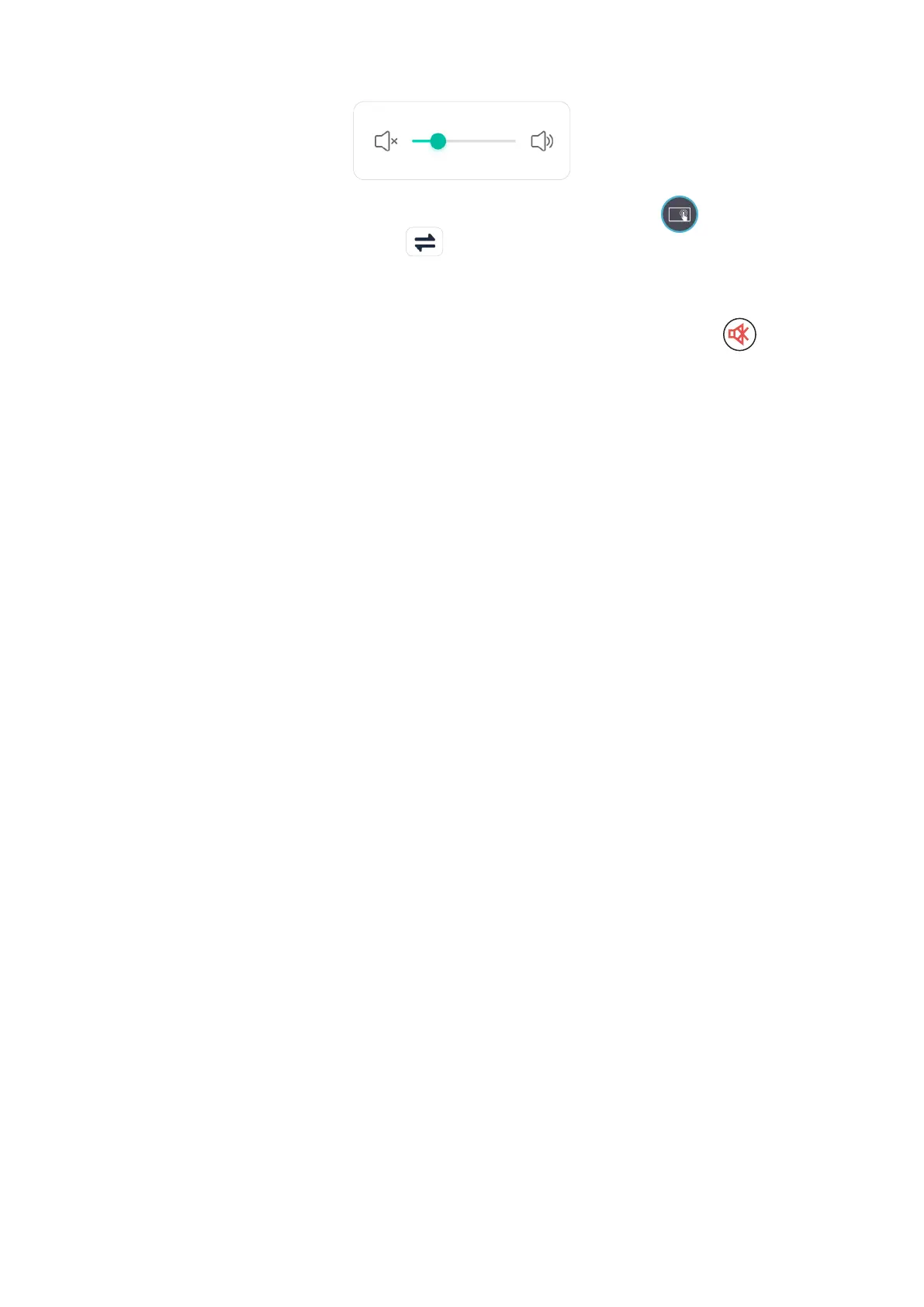46
To adjust the volume:
1. Press INPUT on the remote control or touch the Menu icon ( ) from the
Toolbar or the Input Source icon ( ) of the Control Bar to display the Input
Settings menu.
2. Touch and drag the volume slider directly to adjust the value, or press VOL +/
VOL - on the remote control to adjust. Additionally, pressing Mute (
) on the
remote control will mute/unmute the volume.
3. Press BACK on the remote control, or touch a blank area outside of the menu to
exit.