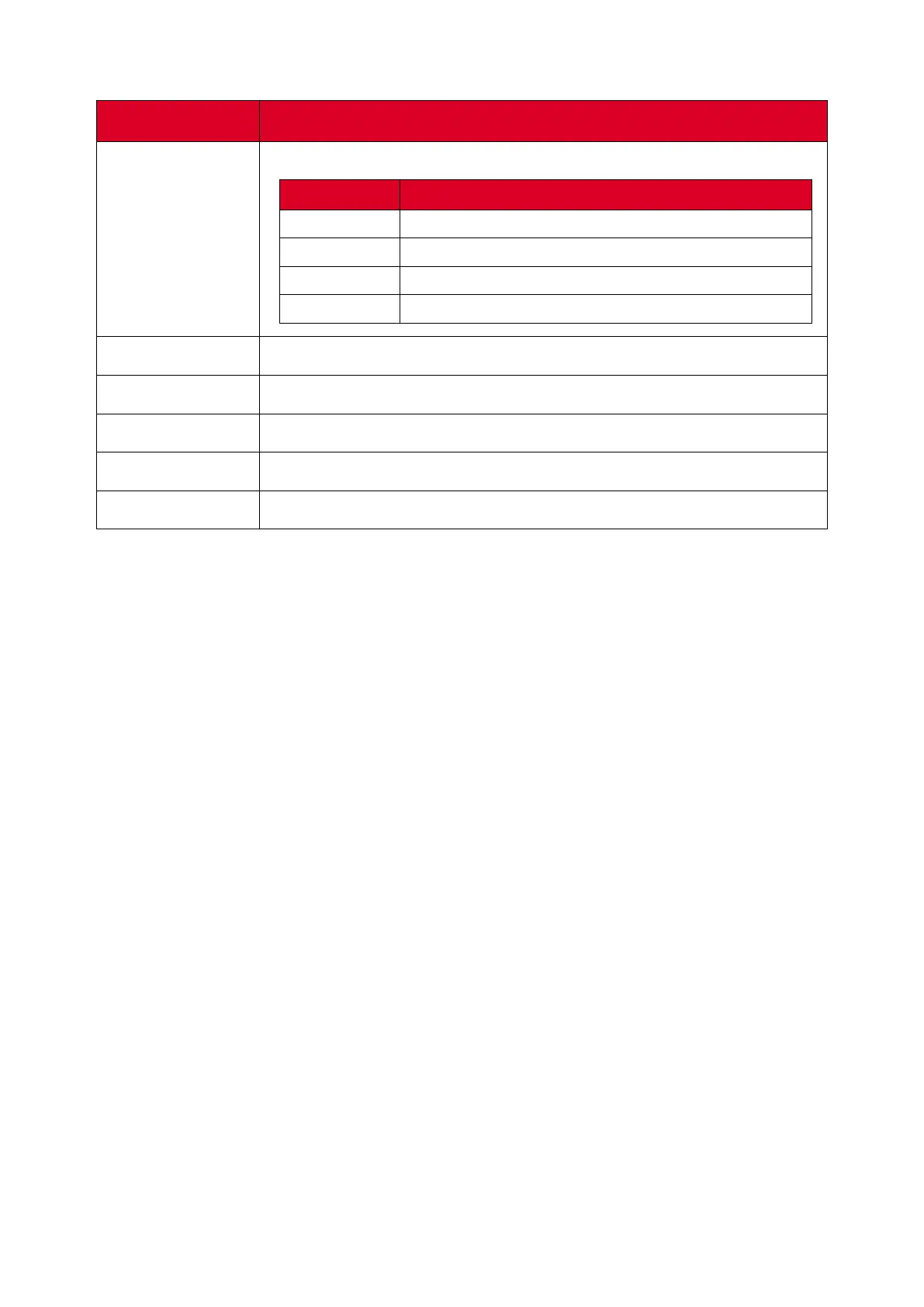51
Audio Settings - Menu Options
Item
Descripon
Audio Mode
Select a predened audio seng.
Mode Descripon
Standard Default audio mode.
Meeng Ideal for meengs. Higher bass, lower treble levels.
Class Ideal for the classroom. Low bass and treble levels.
Custom Customize the audio sengs.
Volume
Increase or decrease the display’s volume level.
Bass
Increase or decrease the bass level (lower-pitched sounds).
Treble
Increase or decrease the treble level (higher-pitched sounds).
Balance
Adjust the le/right speaker balance.
Mute
Toggle mute On or O.